I mistakenly made my inventory items inactive. I want them to go back to active.
Any help is appreciated.
Thank you!
Kirk
I mistakenly made my inventory items inactive. I want them to go back to active.
Any help is appreciated.
Thank you!
Kirk
Go to File/Import/Export, then go to Inventory and choose Inventory Item List, choose Export, you can filter that if needed, then go to the Fields tab, choose Show None. Then Check off Item ID and Inactive. Go to Options, make note of the file location. Once exported, change the Inactive column to FALSE, save it and then repeat the steps to Import it back into Sage.
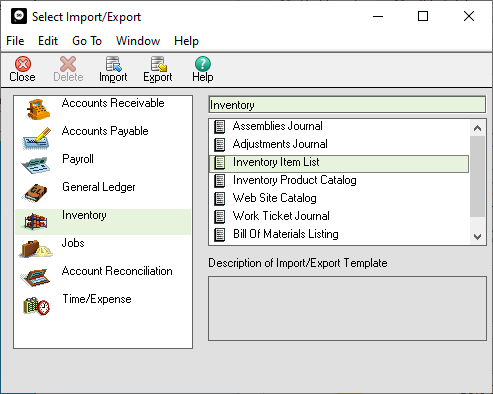
tHANK YOU
*Community Hub is the new name for Sage City