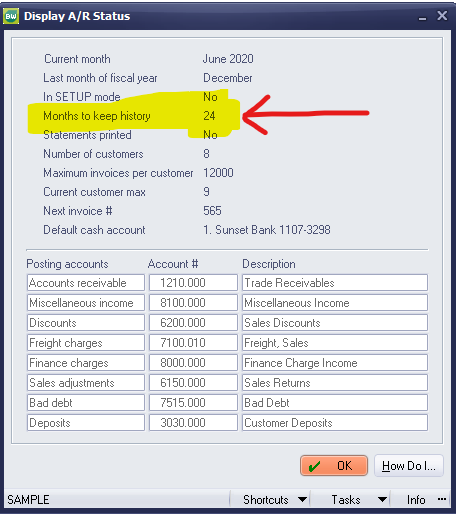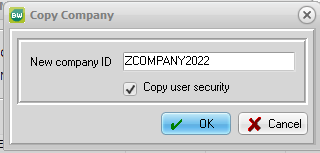Has anyone ever needed to enter a "mountain" of data into not just one, but two, companies? Is there a way to copy just that information to the second company?
Sage BusinessWorks
Welcome to the Sage BusinessWorks Support Group on Community Hub! Available 24/7, the Forums are a great place to ask and answer product questions, as well as share tips and tricks with Sage peers, partners, and pros.
General Discussion
Import from past company