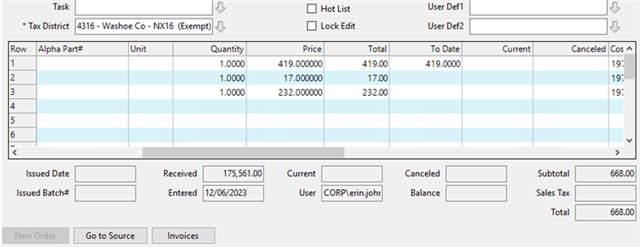The total amount shown as 'received' in the bottom part of the purchase order screen is significantly higher than the total amount of invoices applied against the purchase order. Any ideas?
Sage Construction & Real Estate
Welcome to the Sage Construction and Real Estate products Support Group on Community Hub! Available 24/7, the Forums are a great place to ask and answer product questions, as well as share tips and tricks with Sage peers, partners, and pros.
Sage 100 Contractor General Discussion
Purchase Orders - Received doesn't match AP Invoices applied