Suppose you trying to enter an asset whose depreciation charges have already being calculated in the legacy system and you want to bring them into Sage X3...
The following scenarios will help you understand how to record the accumulated depreciation charges that has already been recorded in the books.
Setup:
Fixed assets depreciation contexts current fiscal year and period is May 2022.
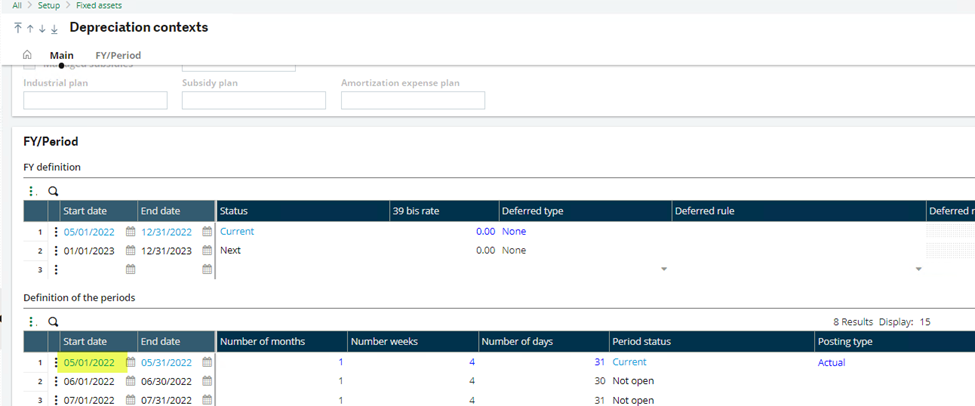
Scenario 1:
If I enter an asset with a depreciation start date as of 01/01/20 system will calculate the depreciation total value automatically and enter it under the Depreciation total column.

In plan simulation, the depreciation total is displayed under the ‘Total’ column and the current depreciation charge is $2,333.33.

Scenario 2:
What if I want to enter a different value manually?
I can manually enter the legacy system’s accumulated depreciation like below.
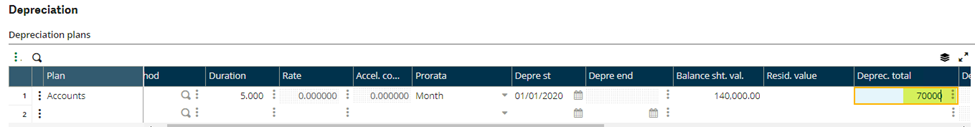
Note, this field is accessible when the general parameter PRVSITUPD = Yes (AAS chapter, FAS group).
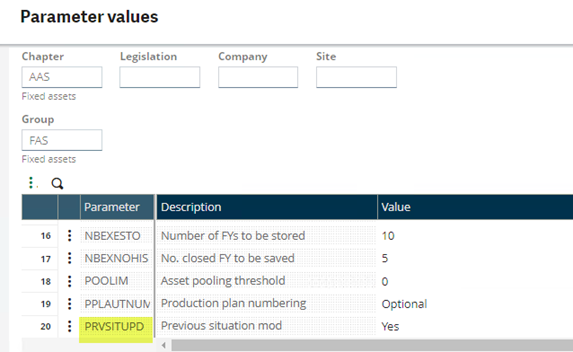
If the parameter is set to ‘No’, system will calculate the accumulated depreciation total and put it under the current period charge.
This will post a huge entry to the GL vs posting the current depreciation charge.

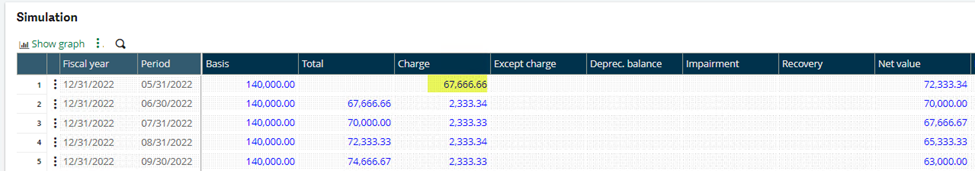
Scenario 3:
Finally, depreciation total column will be greyed out if you are trying to enter an asset in the current fiscal year.
For example, depreciation start date is May 1st (closed period) and the current period is July.
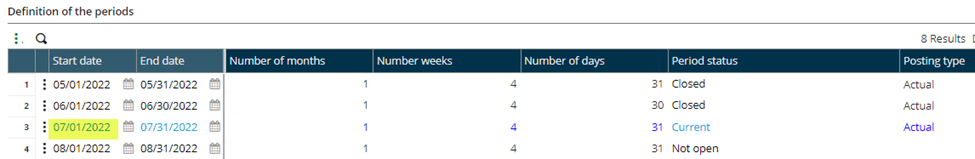
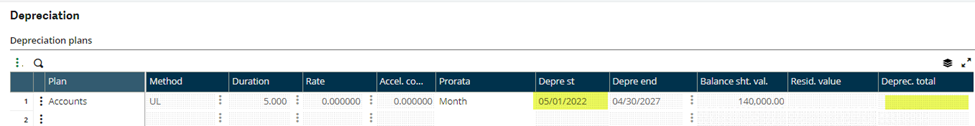
Accumulated depreciation will be posted in the current period.
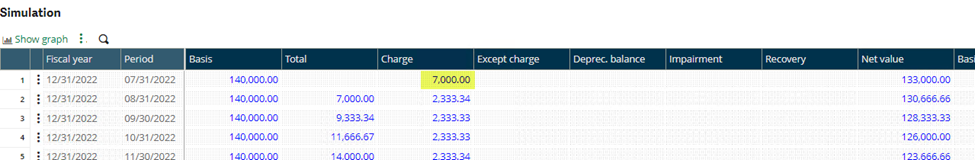
I hope this explains how to populate the Depreciation total column in fixed assets module.

