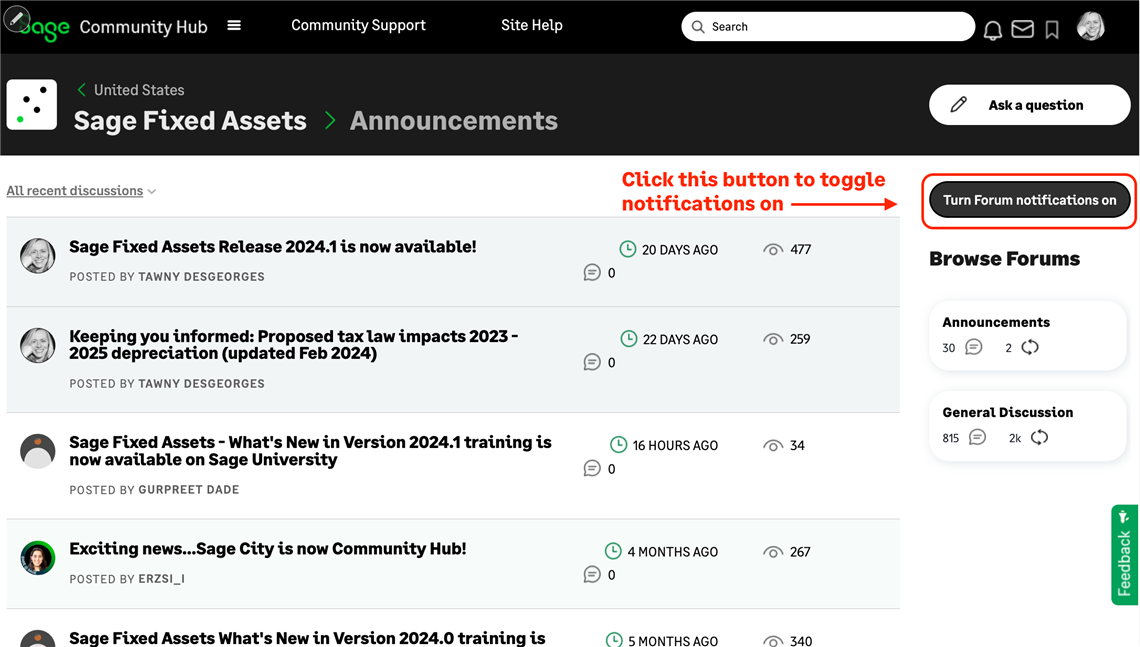We recently posted an update to the Sage Fixed Assets Announcements forum here on the Community Hub to keep you informed on the proposed tax law impacts for 2023-2025 depreciation. As we mentioned in that article, we'll be providing an update (release 2024.1.1) after these proposed tax changes take effect.
However, if you prefer not to wait for that update, you can take 100% bonus for your 2023 tax return now by switching to 100% bonus (from the current 80%) and running a fileable 2023 Form 4562 if you've installed 2024.0 or 2024.1.
Here's a short how-to video to guide you through the back up and switch process:
Want more helpful videos like this? Like our video to let us know!
If you're keeping an eye on this tax law, we encourage you to turn on notifications for this forum where we'll be posting more updates as it works it's way through the Senate. Instructions to turn on notifications are detailed below.
How to turn on notifications:
First, make sure you're logged into the Community Hub. If you're not already a member, watch this short video on creating a log in.
Next, navigate to the Sage Fixed Assets Announcements forum.
Last, click the button to the right of the screen to "Turn Forum Notifications on".