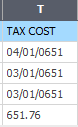We've updated to version 2024.0. The custom import isn't picking up the correct cell format in the cost fields on some lines resulting in an 'unable to convert to number' error. I've double checked the formatting in the template to ensure it's formatted as 'number', and saved the template as both a csv and excel file. With either template, the import seems to be picking up the fields as a date - image below from the custom import helper. The values it should be picking up are 651.04 and 651.03 (twice). Note the image also shows it is picking up the correct format on some lines, so it's not consistent.