Today’s post, we are going to talk about the premium web version of HRMS. What is premium web version of HRMS? It’s a simple question with a not so simple answer. The premium web version of HRMS, if we were to try and simplify it, is the premium version of Employee Self Service with limited HRMS Client functions. Think of it as a way to access Employee Self Service and HRMS client within the same browser.
Before we go any further, let’s take a look at what we have so far. We have the existing version of HRMS, which is the current version of HRMS. We have the premium version of HRMS, which is a subscription version of HRMS. Both of these have client installs to access the application. We have the existing version of Employee Self Service, which is the current web version of ESS. Then we have the premium version of Employee Self Service which is the subscription version of Employee Self Service web version. For both of these you have to have IIS setup and access via a web URL.
So, where does the premium web version of HRMS fall into this category? Starting with the Q1 2023 product update, the premium web version of HRMS becomes available. There’s no added installation. The catch here is, the premium web version of HRMS is for premium installs only. Therefore, to even see the premium web version of HRMS as a possibility, you have to have the premium version of HRMS, and the premium version of Employee Self Service installed AND be product updated to the Q1 2023 product update (or higher). This means that people NOT on premium DO NOT have access to the premium web version of HRMS, even if they install the Q1 2023 product update.
Ok, now we have versions and stuff out of the way, let’s take a look at the premium web version of HRMS.
This is what the login for the premium web version of HRMS (as of Q2 2023 product update):
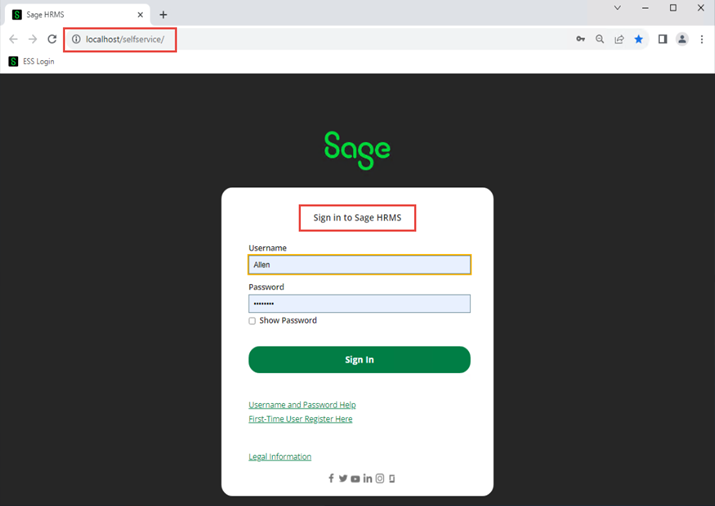
As you can see, I have boxed two things. One, the http://localhost/selfservice/ URL and two, the “Sign into Sage HRMS.” From this picture you can see that even though I am using the same URL that I would for premium version of Employee Self Service the actual login GUI has changed to HRMS. This is because the premium web version of HRMS overlays the premium version of Employee Self Service. This comes directly from the Q1 2023 product update for premium. Don’t forget, only premium applications will be able to see these changes.
Now, if you do not have the premium version of HRMS and the premium version of Employee Self Service but instead have the existing version of HRMS and the existing version of Employee Self Service then install the Q1 2023 product update, you will see a login screen like this:
Example of the existing version of Employee Self Service:
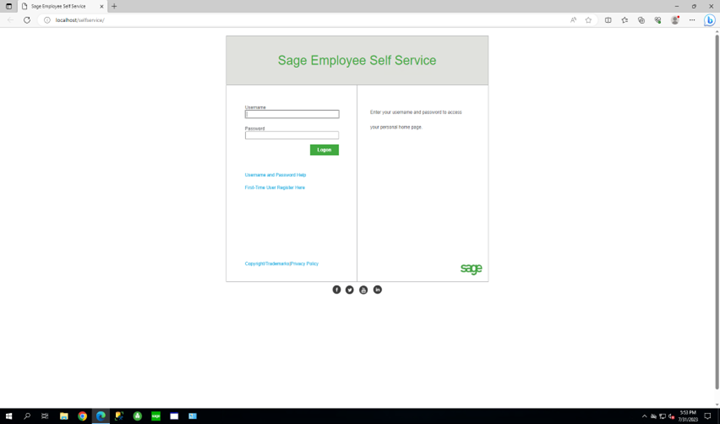
And if you have the premium version of HRMS and the premium version of Employee Self Service but not on the Q1 2023 product update it will look like this:
Example of the premium version of Employee Self Service prior to the Q1 2023 product update:
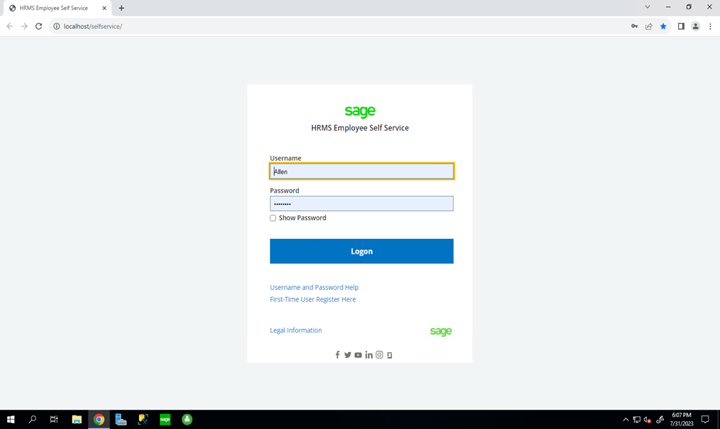
As you can see, this login screen(s) looks like the ones everyone is used to. Nothing’s changed with the IIS OR the URL, just that the premium web version of HRMS doesn’t show access unless you have a premium setup (and have the Q1 2023 product update).
Another way to tell is, after you log into the existing version of Employee Self Service or the premium version of Employee Self Service if you have a Menu Tab across the top that says:
Sage | HRMS | Employee Self Service
Just like my screenshot below:
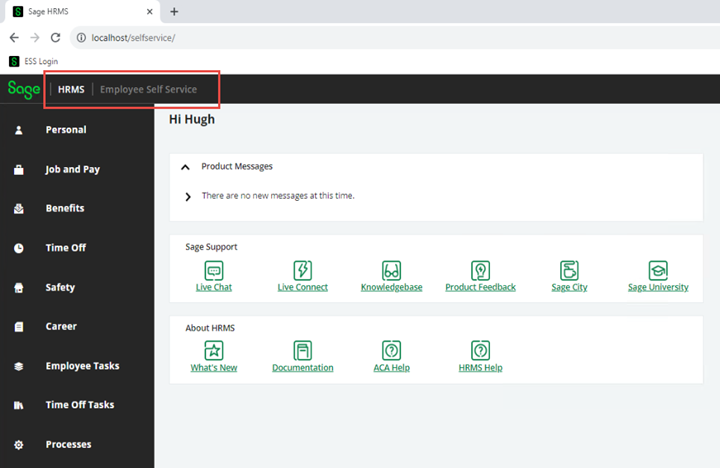
Prior to Q1 2023 product update the premium version of Employee Self Service and all the existing versions of Employee Self Service will not have the Added HRMS Tab across the top.
Example of the existing version of Employee Self Service (prior and post are the same):
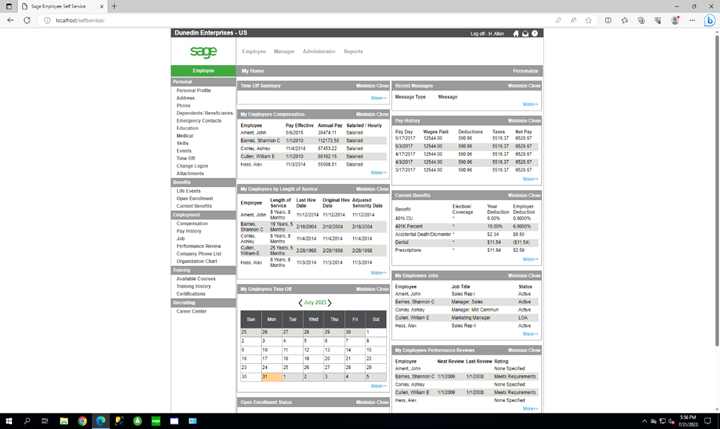
Example of the premium version of Employee Self Service Prior Q1 2023 product update:
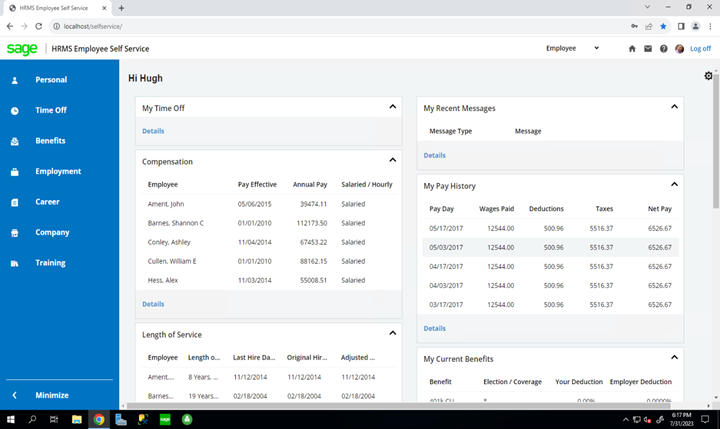
This is just another sign that the premium web version of HRMS is installed, and you can use it. We will cover more on the premium web version of HRMS on a future blog.
So, if its missing, you are either NOT on the Q1 2023 product update (and higher) or you are on the existing version of Employee Self Service.
Next, we will take a look at, where do you find this information? How did I know when the premium web version of HRMS was added into the software?
Any recent changes done to the software and/or added features or “enhancements” (like the premium web version of HRMS) can be found in the release notes for each product update released.
For the Q1 2023 product update release notes, those can be found right here: https://cdn.na.sage.com/docs/en/customer/hrms/current/open/SageHRMS_US_PU_Q12023_RN.pdf
For additional release note information, you can visit our Sage HRMS / Employee Self Service knowledgebase website at: https://support1.na.sage.com/selfservice/microsites/msbrowse.do?UMBrowseSelection=SG_SAGEHRMS_1, search for the product update you would like to view release notes for, and use the release note link to download them.
Note: Each product update released will have release notes for it within the Download KB’s “What’s New” section. You can also access release notes from the following URL: https://cdn.na.sage.com/docs/en/customer/hrms/documentation.htm
See screenshot example below:
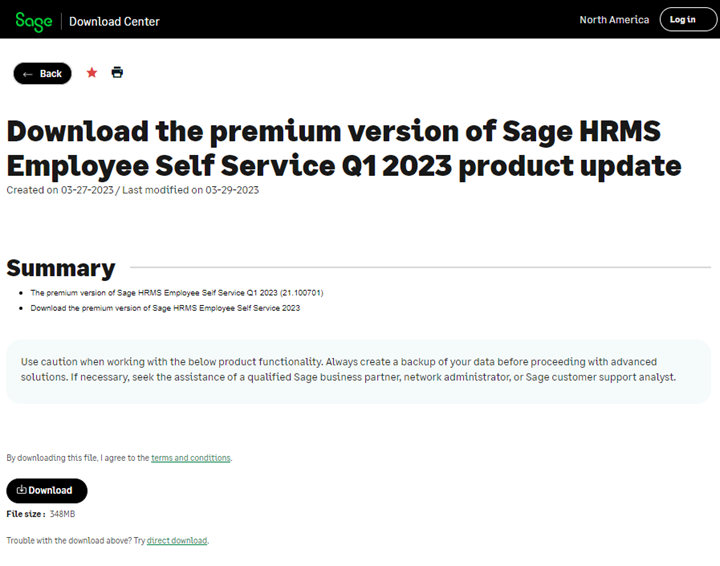
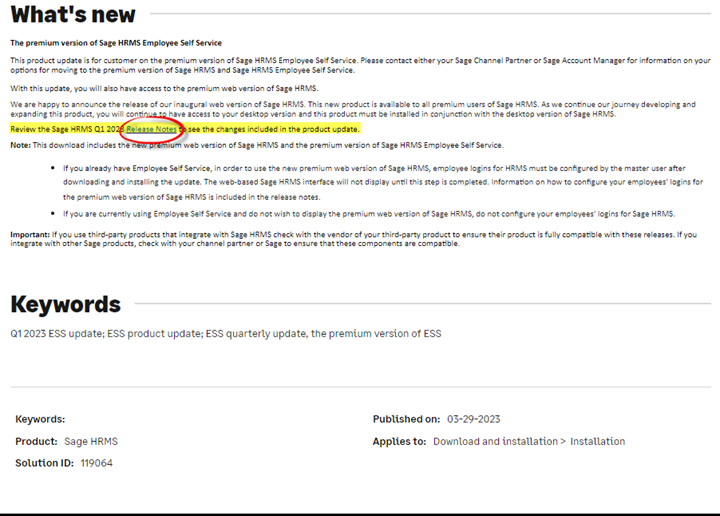
And that’s about it for today.
Next time we will look into more on the premium web version of HRMS and discuss more functional and GUI changes with these product updates.

