Here is this weeks challenge question.
Where can you set the default for which columns are displayed in the Employee find?
In the screen shot below I’ve selected ID, Name, Employer, and Status columns. The employee find is sorted on ID.
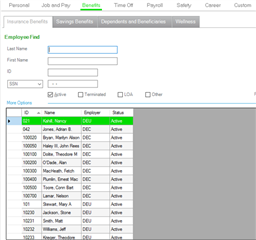
Here is this weeks challenge question.
Where can you set the default for which columns are displayed in the Employee find?
In the screen shot below I’ve selected ID, Name, Employer, and Status columns. The employee find is sorted on ID.
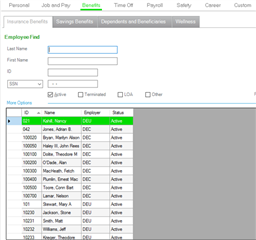
This is a bit of a trick question. In the screen shot above I did not capture the right hand side of the screen!
Here's the answer:
On any employee detail (Path: Employees > (Tasks) View/Edit Employee), select an employee and click Advanced Find. To personalize the options in in the employee find, select Personalize (top right hand corner in screen shot below).

Here you can select/deselect/rearrange columns and control the sort order.

This is a bit of a trick question. In the screen shot above I did not capture the right hand side of the screen!
Here's the answer:
On any employee detail (Path: Employees > (Tasks) View/Edit Employee), select an employee and click Advanced Find. To personalize the options in in the employee find, select Personalize (top right hand corner in screen shot below).

Here you can select/deselect/rearrange columns and control the sort order.

Thanks for the tip! Just personalized mine!
*Community Hub is the new name for Sage City