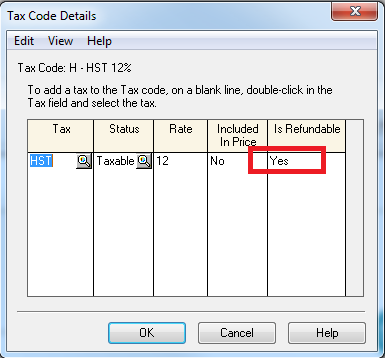Hello,
I'm trying to enter a purchase for my project, but the tax is not calculating properly. I've double-checked my tax code entries, the supplier info, discounts, anything I can think of, and still it mis-calculates. It is an entry for $460 @13% HST which should be $59.80, but calculates as $52.92. Any suggestions?
Thank you,
Laurel