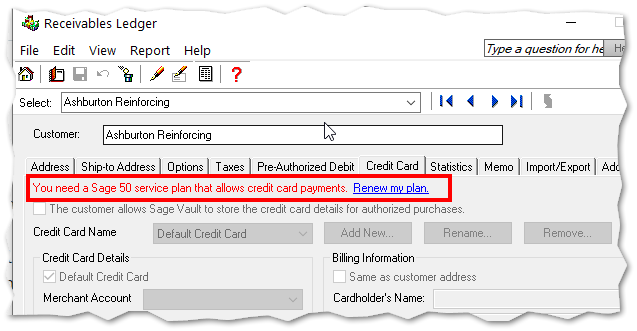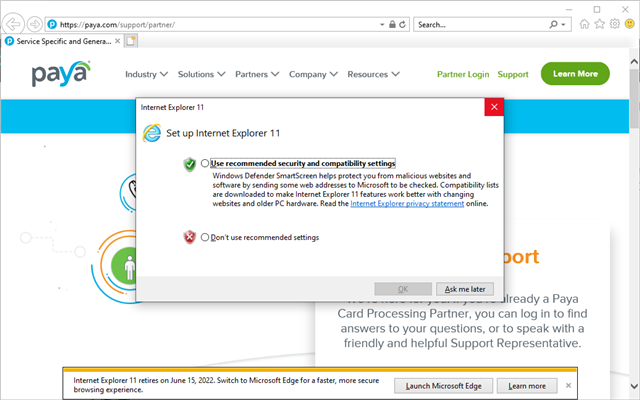I am trying to link credit cards details to a customer profile.
The problem I encounter is Sage 50 telling me I need service plan that allows credit card payments. After the message there's a blue Hyperlink "Renew my plan". Clicking the link, Sage 50 automatically opens IE web browser which since April 2022 is no longer supported.
I have tried uninstalling IE which broke the link and made it unclickable.
I have tried setting my default browser to multiple different browsers with no effect Sage still tries to use IE.
Any help would be greatly appreciated.