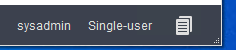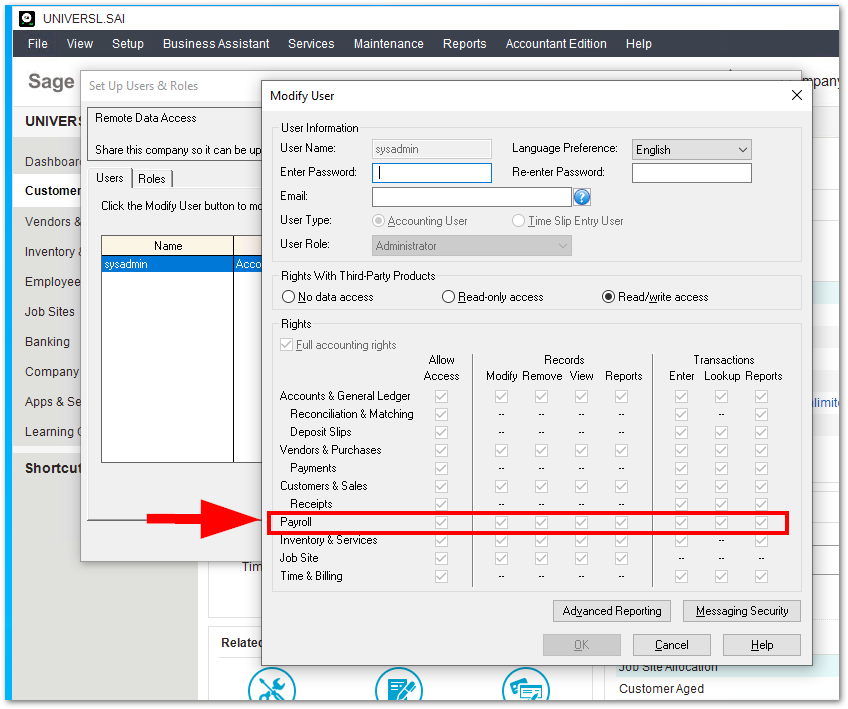I am currently working on an assignment for school. For some reason the "Paycheque" tab is denied. Specifically "Create Paycheque" and "Adjust Paycheque" are light grey and can not be accessed. I can "Look up Cheque". I have access to the "Payroll Cheque Run", but when I enter someones payroll information, the CPP and Income Tax are different than my teachers entries. Is there a setting I am missing. I have not altered the files that my teacher sent, so I am lost on what I can do. Any help would be greatly appreciate!
Students
Welcome to the Sage Students Group on Community Hub! Visit Forums for help installing or activating your software. Visit Resources for links to technical assistance for using your software.
Getting Started with Education Software: Canada
Paycheque access denied