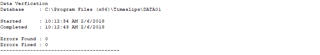We have been running Sage Timeslips 2017 on our computer for about a year now with no issues. Over the past month, I have noticed that the performance of the program slowing down, particularly when entering in new slips. It is now to the point where when I am typing a slip in, nothing shows up until I have stopped typing for about 30 seconds, then it all comes in at one time. I have tried the following troubleshooting techniques to no avail:
*Uninstall Timeslips add on
*Exempt from AV programs
*Run Timeslips Administrator and repair structural errors
*Unchecked all available performance settings
*Checked performance settings. Timeslips is not hogging an usual amount of CPU or memory (.5-1% CPU, 30 MB RAM).
I'm running Win 10 (currently up to date). 8GB RAM, 3.20 GHz i5 processor. The slow speeds are also affecting running the Billing Assistant, but not to the same degree as slip entry. Does anyone have any suggestions on how I can resolve this?