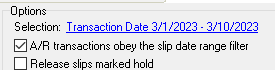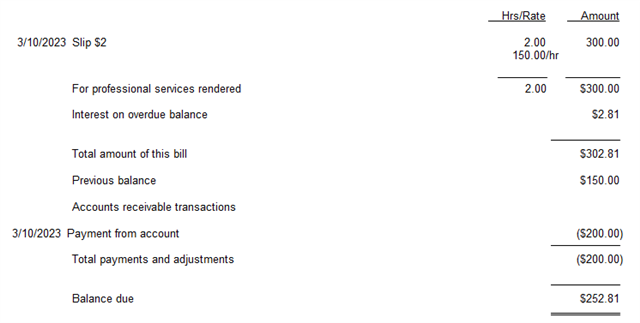I am a very experienced TS user but after 20+ years, I still cannot figure out how to create a Bill Layout that simply shows the amount of the current charges on the bill and any credit or funds transaction that I want to specifically come off that Invoice (not overall A/R balance) without having to bring in prior A/R balance and all other transactions (i.e. payments, etc.) since the last Invoice.
After years of formatting our Invoices multiple ways, our clients only want to see what the charges are for the current Invoice and any credits or funds transactions applied to that specific Invoice.
Creating a simple Invoice is easy enough to do if I don't have to show any sort of "transaction" applied to it--I do this all the time. But any time I want to just show ONE SPECIFIC transaction applicable to that Invoice, I cannot do it without having to bring in prior balance any other a/r transactions that occurred since the client was last billed.
Note: I have tried using the "a/r transactions obey date filters" (and I swear that used to work in older versions) but it doesn't seem to work anymore--frankly, if that feature doesn't allow me to filter out other transactions then what is the purpose if it--unless it isn't working properly.
I am using the most current version of TS, which is Premium Elite 30.0.4.84
Rhonda