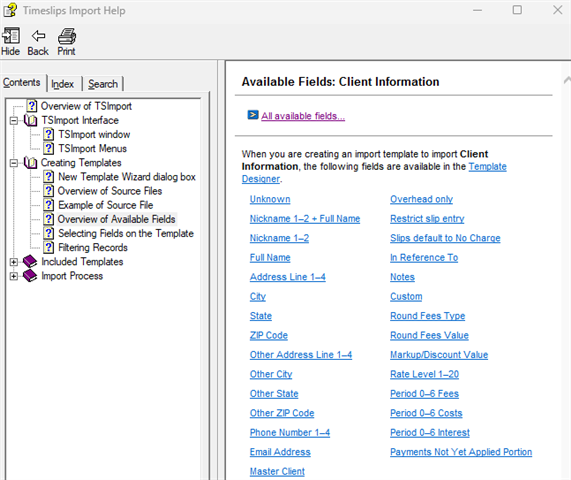I am curious to know the best practice for importing clients and their corresponding matters/projects. I've looked for an excel template so I can see every option for importing information and the correct value for input (ex: yes/no vs true/false). Once I have imported all of my clients what is the best way to then import their projects? Can someone please point me in the right direction. Thank you!
Sage Timeslips
Welcome to the Sage Timeslips Support Group on Community Hub! Available 24/7, the Forums are a great place to ask and answer product questions, as well as share tips and tricks with Sage peers, partners, and pros.
Sage Timeslips Premium General Discussion
Template for importing clients & client projects