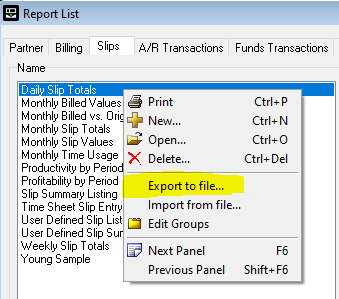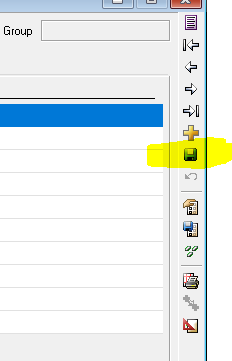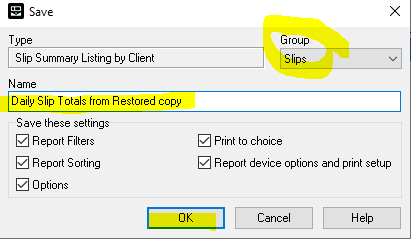A user deleted two reports by accident. I created a new database named 'Restore' and restored the current database to it. I then went in and printed out the reports that the user needed (deleted).
How can I import the two deleted reports from the restore database into the current database? Right now they are only recovered in PDF format.
Thank you