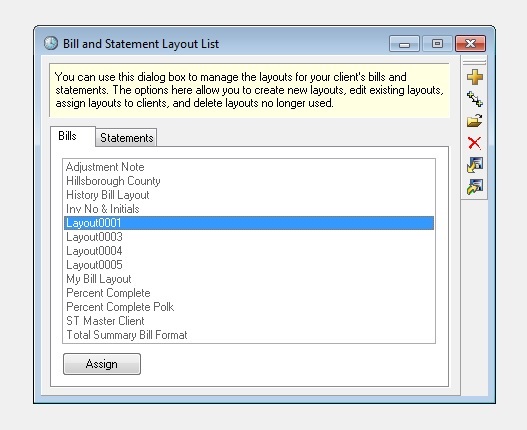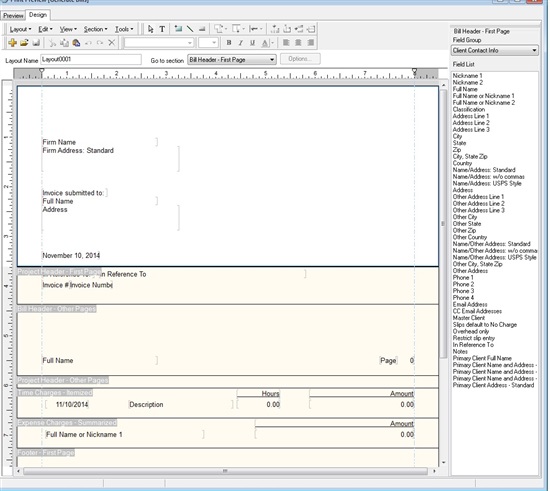My company upgraded Timeslips to 2015 from 2004. 2004 was very stable and error free until we upgraded our PCs to 64 bit, etc. Anyway, the layouts for my billing reports did not appear to convert properly. I can see my custom layout in the Billing Statement Layout List but when I open it, it looks like a default report. I did not set up these reports so maybe Layout 00001 is a typical report. But all of my client accounts reference either Layout 00001 or one of the other reports in the list, which are also incorrect.
Sage Timeslips
Welcome to the Sage Timeslips Support Group on Community Hub! Available 24/7, the Forums are a great place to ask and answer product questions, as well as share tips and tricks with Sage peers, partners, and pros.
Sage Timeslips Premium General Discussion
Report Conversion 2004 to 2015