Hi.
Sage X3: v12 Patch 30
Console version: CFG 2.54.0.5
SQL Server: 2019 Standard
When I import a relatively small folder (about 20 GB).

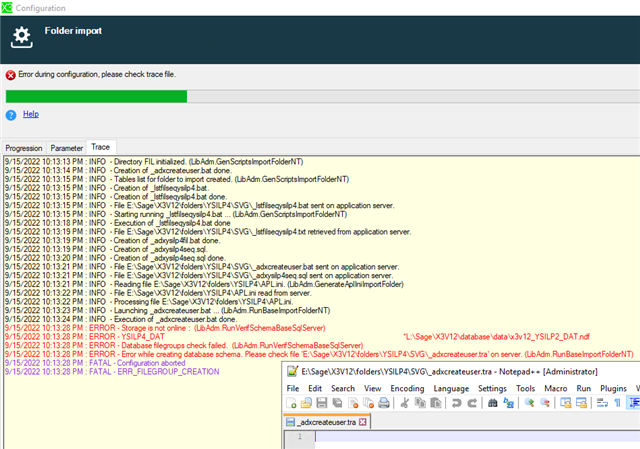
```
Storage is not online
Database filegroups check failed
Error while creating database schema: Please check file {path}
ERR_FILEGROUP_CREATION
```
Checking the file.tra shows empty.
From the SQL Server, there is ample of space provided:
D:\ is dedicated to log file.
L:\ is dedicated to SQL Server masterdata.

The recovery model is full.
The log file has been backed up and the log content is cleared daily so it should not be log issue.
The current filegroup list:
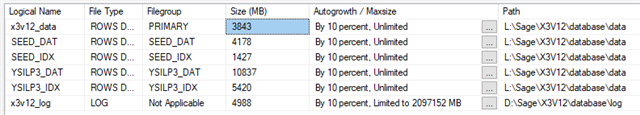
I am confused by the error generated by the console.
Additional notes: I cannot reduce the recovery model to simple and I cannot turn off the SQL Server instance.

