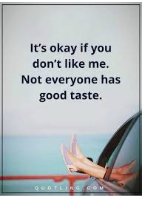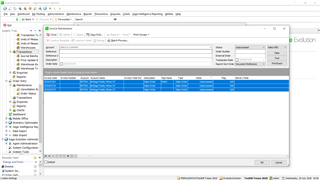In some cases you need to merge multiple unprocessed sales-or purchase orders as linked to the same customer/supplier.
Doing this may reduce a lot of 'clutter' of having too many unprocessed orders in your company and it may be wise to consolidate them into a single order per customer/supplier.
Click here to learn how