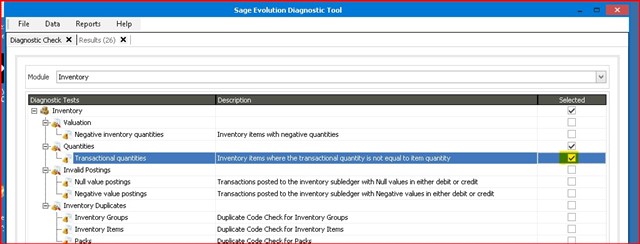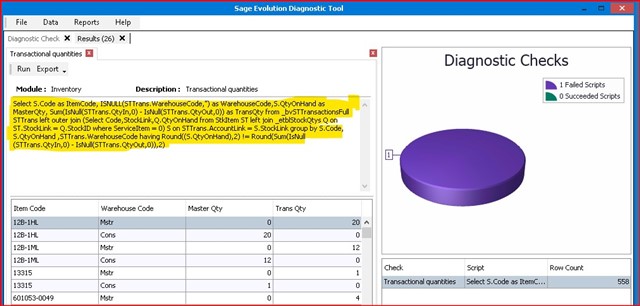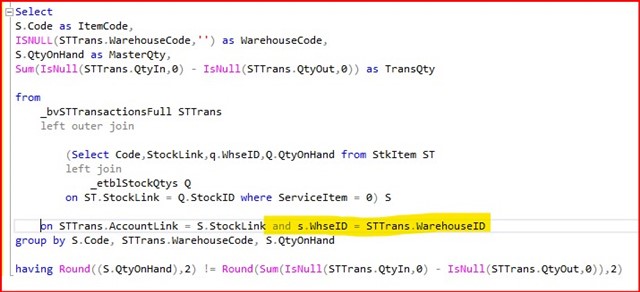Hi all,
SAGE Evolution Version 10.
There is a small issue with the diagnostic tool, Inventory, Transactional Quantities.
The script does not provide for warehouse quantities. If you need to run the script, use the on below directly in MS SQL Management Studio
Select
S.Code as ItemCode,
ISNULL(STTrans.WarehouseCode,'') as WarehouseCode,
S.QtyOnHand as MasterQty,
Sum(IsNull(STTrans.QtyIn,0) - IsNull(STTrans.QtyOut,0)) as TransQty
from
_bvSTTransactionsFull STTrans
left outer join
(Select Code,StockLink,q.WhseID,Q.QtyOnHand from StkItem ST
left join
_etblStockQtys Q
on ST.StockLink = Q.StockID where ServiceItem = 0) S
on STTrans.AccountLink = S.StockLink and s.WhseID = STTrans.WarehouseID
group by S.Code, STTrans.WarehouseCode, S.QtyOnHand
having Round((S.QtyOnHand),2) != Round(Sum(IsNull(STTrans.QtyIn,0) - IsNull(STTrans.QtyOut,0)),2)