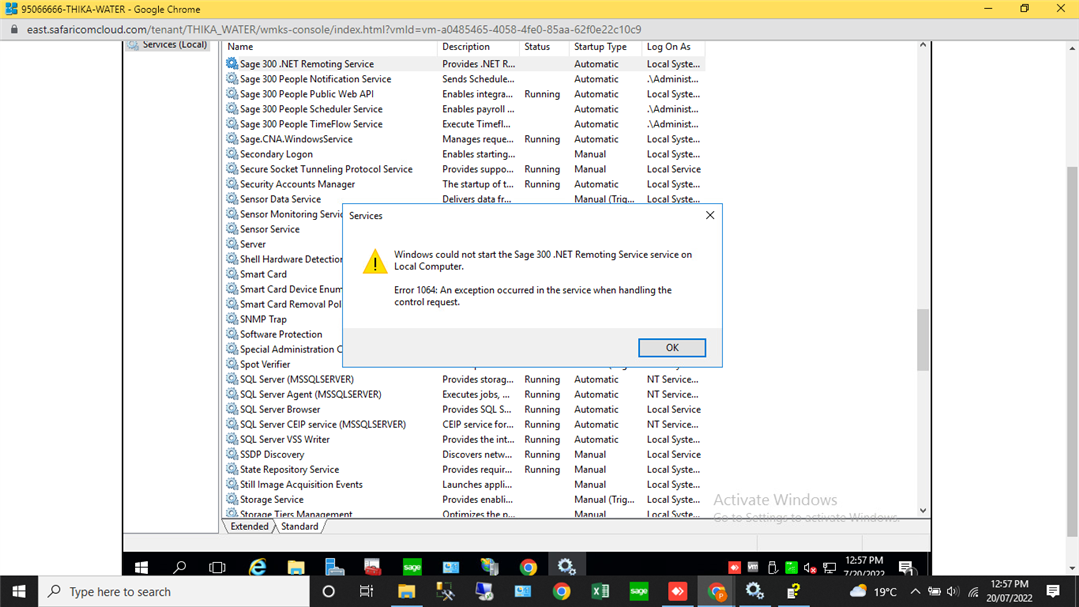
what could be causing this error
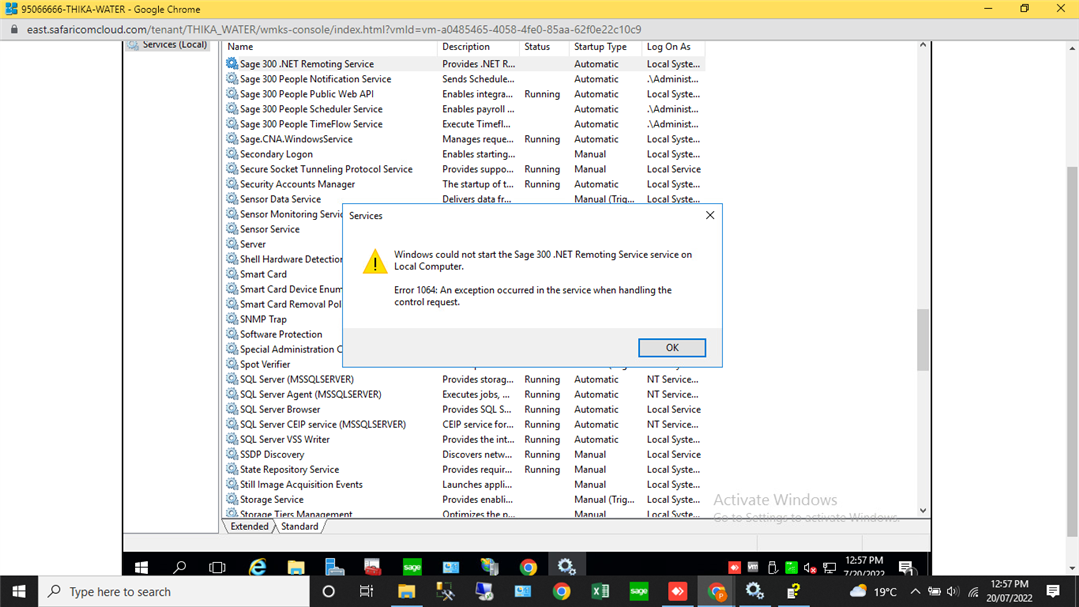
what could be causing this error
Hi
FInd cause and possible resolution to the error as per post above.
Cause
When .NET Service fails to load, it opens up multiple instance of the process and occupies the port / socket without planning to terminate.
Resolution
Make sure the logon user for the .NET remoting service has full access rights to this directory:=
Ensure windows explorer can see hidden folders:
C:\Users\[User Profile]\AppData\Microsoft\Crypto\RSA
taskkill -f -im a4wnetMgrService.exe
taskill -f -im a4wnetsvHost.exe
Hi
.Net Remoting Manager Service does not start. The following error may appear in the Event Viewer log after installing Sage 2018 with Web deployment:
"Service cannot be started. System.ApplicationException: Could not locate registry entries required by the Accpac .NET Remoting Manager Service.
at ACCPAC.Advantage.Server.RemotingManagerservice.OnStart(String[] args)
at System.ServiceProcess.ServiceBase.ServiceQueueMainCallback(Object state)
Resolution
Run Web Deployment Manager Wizard and this should start the .NET Remoting Manager Service (if everything else is installed correctly).
Hi Peter Maina, I am also have the same problem. How do you solve it?
Hi
FInd cause and possible resolution to the error as per post above.
Cause
When .NET Service fails to load, it opens up multiple instance of the process and occupies the port / socket without planning to terminate.
Resolution
Make sure the logon user for the .NET remoting service has full access rights to this directory:=
Ensure windows explorer can see hidden folders:
C:\Users\[User Profile]\AppData\Microsoft\Crypto\RSA
taskkill -f -im a4wnetMgrService.exe
taskill -f -im a4wnetsvHost.exe
.Net Remoting Manager Service does not start. The following error may appear in the Event Viewer log after installing Sage 2018 with Web deployment:
"Service cannot be started. System.ApplicationException: Could not locate registry entries required by the Accpac .NET Remoting Manager Service.
at ACCPAC.Advantage.Server.RemotingManagerservice.OnStart(String[] args)
at System.ServiceProcess.ServiceBase.ServiceQueueMainCallback(Object state)
Resolution
Run Web Deployment Manager Wizard and this should start the .NET Remoting Manager Service (if everything else is installed correctly).
The problem is I do not have the Web Deployment Manager Wizard installed.
I am also facing this challenge, by any chance did you find a way of solving it?
to recap: I was having this issue when I am installing sage 300 2023 on a new server. the web screen is not working and after investigation I am directed here. but the solution above does not works either.
Then I install PU1. The sage 300 .Net Remote service is still not working or not able to start, but now the web screen works!
*Community Hub is the new name for Sage City