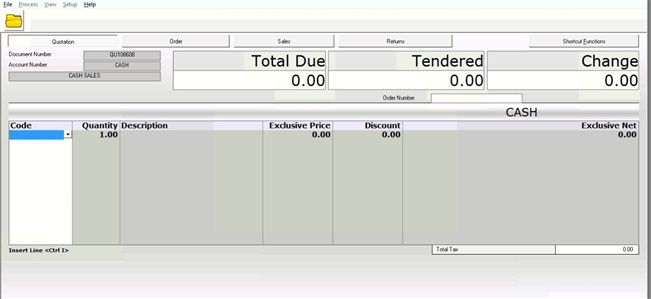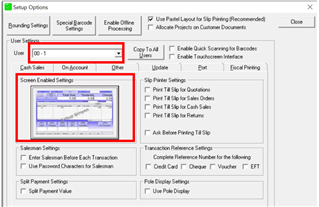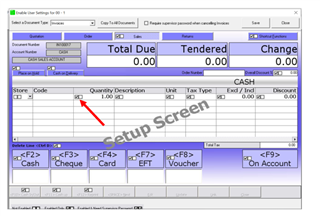Hello,
I have a challenge with one computer which has grayed out other field on POS on invoicing, quotation etc. the grayed out fiels are Quantity, Description, Ex price and discount basically only code is the only field which is not grayed out. I haved tried to re-register and the issues id not solved. The other computer POS is working fine
The screenshot is for the issue is below