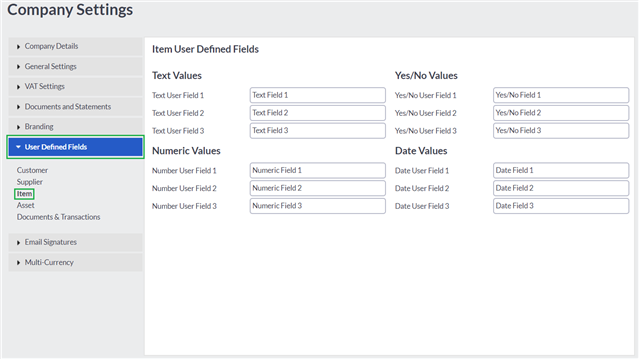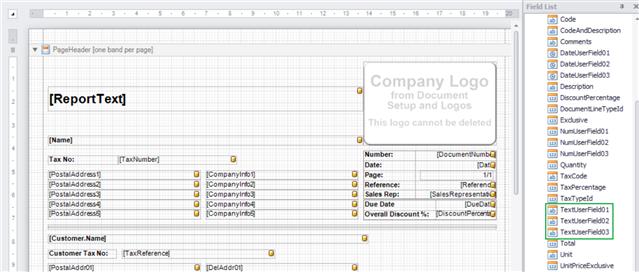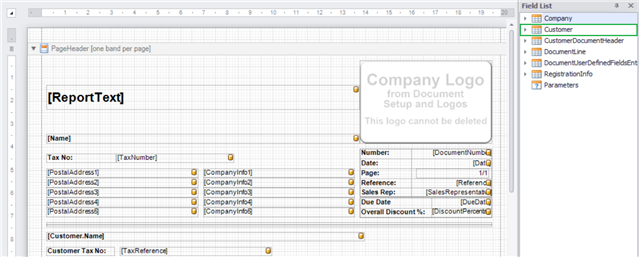Good morning,
I'm new to Sage One Accounting and the Custom Layout Designed Module, so if this is a silly question, please just tell me...
I need to create a new invoice that meets the criteria of our government customers. As you can see on the attached document, I need to add these six fields to all my invoices.
Now, I have added these to the "Comments" section just under the Account, but this would mean that I have to retype this for every invoice.
The other option I tried is to add Labels for the required fields, but now I don't know how to add the data of each label to the invoice...
Do you have any advise for me regarding these additional fields?
Kind regards,
Chris