Is anyone else experiencing trouble exporting customer receipts to CSV.
I can run an export out of 1 of 3 companies. In the other 2 companies I just receive the below error: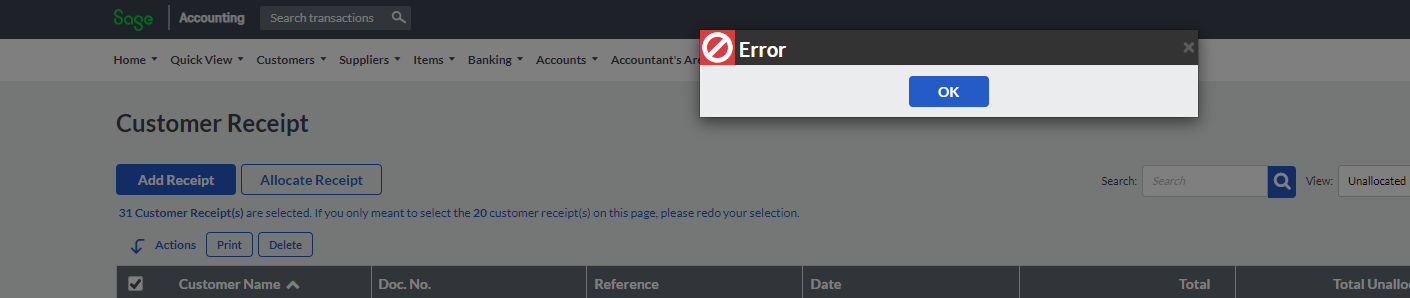
What can I do to resolve this?
Is anyone else experiencing trouble exporting customer receipts to CSV.
I can run an export out of 1 of 3 companies. In the other 2 companies I just receive the below error: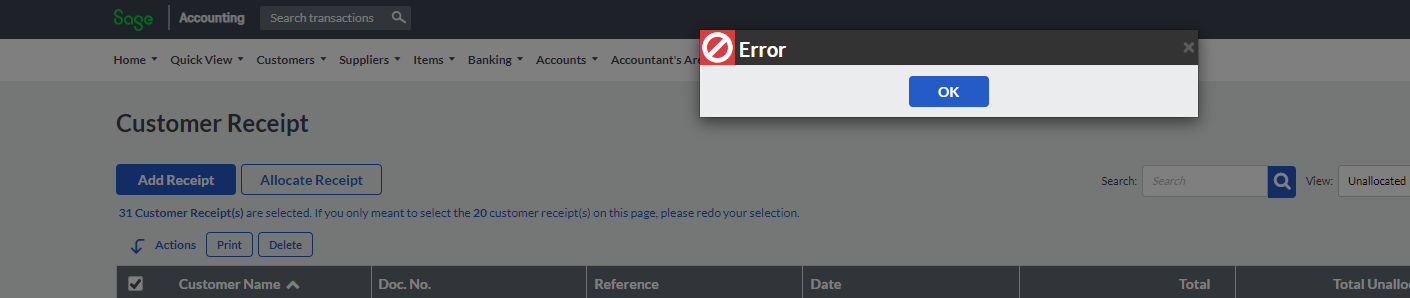
What can I do to resolve this?
Hello Kyla.
Please clear the cookies and cache on your browser and test again. You might be experiencing a browser glitch.
For assistance with clearing the cookies and cache on your browser, follow the relevant link below:
Windows: clear-my-cache.com/en/windows.html
Mac: clear-my-cache.com/.../safari.html
You can also open up Sage Accounting in another internet browser and see if you get the same error/issue.
If the error persists, please reach out to the support team at [email protected] for investigation.
P.S. Please could you kindly verify and let us know that this solution worked. You can do this by marking this reply as a Verified answer so that the rest of the Community can benefit from this.
To verify an answer simply go to your post and click “More” > “Verify Answer
Regards,
Hi Nokuthula
Thank you for your response. I have cleared my browser cache and cookies, also tried alternative browsers other than chrome and the error still persists.
Hi Nokuthula
Thank you for your response. I have cleared my browser cache and cookies, also tried alternative browsers other than chrome and the error still persists.
Hi Kyla Albrecht if the error persists
Please get in contact with our support team so that an investigation can be logged: [email protected]
Sharon
*Community Hub is the new name for Sage City