A new features has been introduced as from Release 5.2b: Reset Users
Why introduce this new feature?
Some of our users experienced problems with regards to files being locked.
These errors include:
- "Status 93"
- "Status 99"
- "Another user is currently accessing Employee Please select another employee"
We have now created functionality on the landing page, that will enable the Super User, to resolve these error messages, without having to contact Sage for assistance.
How does it work?
On the landing page, there is now a link to additional actions. (Indicated by  )
)
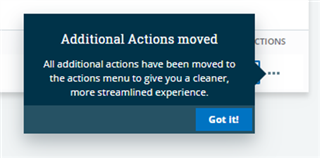
Once you click on this, you will see an option to retrieve backups and if you are the Super User, you will also see a “Reset Users” option

Once completed, you will see a confirmation message and your file locking problems will be resolved.

Take note: Any input or processing done at the point where the system locked files or records, would possibly not be not be saved

