To use the new Sage Knowledge base, go to: www.sagekb.com
Select the option Sign In if you already have a Sage ID (This is the username and password you use to login to Sage City) or select Sign Up if you don't.
Sign Up and create your SageID:
- Enter the email address you wish to use and click Continue
- On the next screen fill in the rest of your details:
- Name
- Password
- Confirm Password
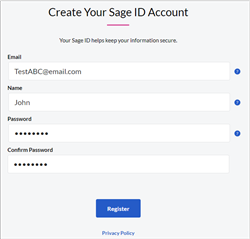
- Click on Register
- A email with from Sage ID Email Verification from [email protected] will be sent you with your verification code
- Enter the code that will be sent to the email address you used
- You have now created your Sage ID
Your Sage ID can be used to access Sage City as well as the Sage Knowledge Base.
REMEMBER: you must be logged in to view the content of the article. If you are not logged in you will only see the article name and summary and be asked to login or sign up.
To use the Sage KB:
- Select the Product you use i.e. Sage Pastel Payroll
- By the search option type in what you need help with i.e. Year End
- Search through the list provided and select the article you wish to view.
Remember to vote if the article was helpful or not. If an article was not helpful please leave a comment and let us know why so we can learn and correct/update the article accordingly.

