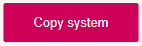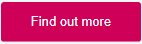Click here to view the Sage 200c VIP and Sage VIP Support Snippets

February marks the end of the Payroll financial year. How can I prepare to ensure that our tax year end submission to SARS is seamless?
Everything you need to know as you enter the final period of the tax year, will be included on our Sage City Year End Centre, launching soon!
The Sage City Year End Centre is a must visit page. No more waiting in telephone support queues, when you have access to everything you need 24/7. Visit Sage City today. You must register as a user for your payroll product, and then keep an eye on your mailbox for details on the launch date
Why do I need to make a copy of my VIP system in February (RSA only)?
All RSA users must make a copy of their VIP system, before completing a ‘’Start New Period’’ from Feb 2019 to Mar 2019. This is necessary as your employees year to date figures will clear, as payroll enters a new tax year. Your RSA Tax year end processes, reports and IRP5s must be generated from this copy system, which will always remain in Feb 2019. You can then continue with processing in your live VIP system.
Sage 200c VIP users, click here for steps on how to copy a system, as the procedure is different. Sage VIP users, find out more below.
I have heard about the Parental, Adoption and Commissioning Parental leave, BCEA and UIA amendments which will come into effect soon. How can I find out more about this?
These amendments will come into operation on a date to be fixed by the President by proclamation in the Gazette. No such Gazette has been published yet (regarding the effective date), therefore the amendments are not yet effective. We will provide more details in upcoming newsflashes and future support snippets, once available.

Why are some employees paying more tax in February?
There are a few reasons behind why the tax could fluctuate in the final period of the tax year
When importing a batch file, the following message displays: "This format is due to be discontinued. You need to migrate to the new Batches for Payroll Import layout before March 2019." What must I do?
Your import file must meet the updated requirements as from March 2019. Specifications are included in the link below. Please do not wait until the last minute to have the file amended as this will cause delays with releasing your payroll.
Note: Our support desk will not be assisting with the file amendments as this has to be done by the customer and/or the clocking company consultants who created the file
When will the next update containing the 2019/2020 tax files become available?
Release 5.2a will be available on 7 March 2019. This will be a compulsory update and it must be installed in a pay period where no employees have been paid, as tax recalculations will take place. Release 5.2a must be installed in March, as the system will prevent users from rolling into April 2019 if not on Release 5.2a.