Release 6.1a on Sage Portal has two different installations files available, and you should download and install the version suitable for your environment.
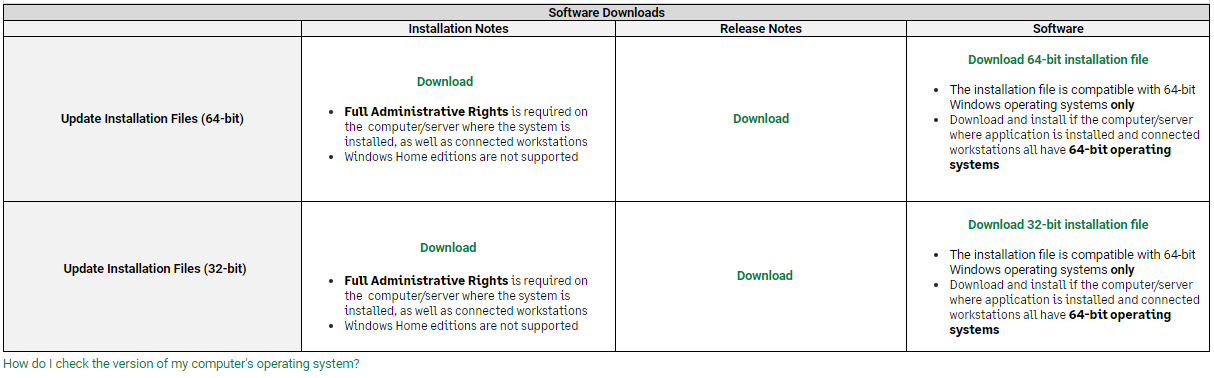
The terms "32-bit" and "64-bit" refer to the way a computer's processor (also called a CPU), handles information. The 64-bit version of Windows handles large amounts of random access memory (RAM) more effectively than a 32-bit system.
The basic difference between 32-bit and 64-bit operating systems is the number of calculations per second they can perform, which affects the speed at which they can complete tasks.
The majority of personal computers now use 64-bit, and 64-bit processors are likely to become common in mobile devices.
How do I check if my operation system is a 32-bit or 64-bit operating system?
- Click here for a guide to view the operating system. These steps must be taken on the computer/server where the payroll application is installed , and any connected workstation on your network (accessed via mapped drive)
Which version of the Release 6.1a update should you download?
- Download the 64-bit installation file when:
- the server/computer where the system is installer has a 64-bit operating system, and
- all the workstations connecting the the server/computer where the system is installed have 64-bit operating systems
- Download the 32-bit installation file when:
- the server/computer where the system is installer has a 32-bit operating system, or
- or any of the workstations connecting the the server/computer where the system is installed have 32-bit operating systems
For a visual guide, review the following article: Update installation: Should I download and install the 32-bit or 64-bit installation file?
Take note of the new system requirements for Sage VIP Classic and Premier:
- Your operating system must be at least Windows 8.1 or Server 2012 R2
- Your computer should have at least 4Gb of Total Memory (RAM)
- Microsoft .NET 4.8 must be installed
- Windows Home editions are not supported
If you computer/server or workstations do not meet these requirements, the applications will not pass the Compatibly Check (which is done on the computer/server where the system is installed) and you will not be able to install the software update. We recommend that you upgrade your hardware and/or software as soon as possible to install this latest mandatory upgrade.

