Release 6.2a for Sage VIP Classic and Sage VIP Premier is now available to download from the Sage Portal.
What is included in this update?
- South Africa
- Tax changes effective March 2024
- OID Report changes for 2023 Return of Earnings submissions
- Employment Verification Services enhancements
- Tax changes: Angola, Ghana, Zambia and Zimbabwe (Premier only)
- Africa Report changes
- Issues Resolved
Take note: For Total Solutions users, Premier ESS 12.9.28.1 and Premier HR 24.3.0.1 is also available. These updates need to be installed for compatibility with Sage VIP Premier Release 6.2a
Click here to download the Release Notes.
How do I download and install the update
The following articles will assist you to download and install the new software
- How do I download a software update from the Sage Portal?
- How do I make a Full System Backup?
- How do I locate my payroll directory/folder?
- Solutions to common update errors
Actions required by users after installation:
- Review the Release Notes to familiarise yourself with the changes included in this update
- If you processed reimbursive travel transactions for the 2024/2025 tax year on versions prior to 6.2a, the transactions were processed against the previous year prescribed rate (R4.64) and not the new rate (R4.84). The only method to correct this will be to delete the existing transactions and recapture them after updating to the new version.
Frequently Asked Questions
Q: What is Employment Verification?
Now available in Sage Payroll products, Employment Verification is enabled through a number of trusted partners.
Each time an employee applies for a credit application like a loan or bond, they can choose which information they want to share with service providers and consent to giving them automated online access to their specified payroll data.
It’s a benefit that you can choose to offer employees to give them more data control and confidence. And the online process can save you time too. Eliminate the manual work behind producing printed payslips and documents for employment verification
Click here to view our Youtube video
Q: Is this a mandatory update?
Yes, all users are required to install the software update - your will not be able to start a new pay period to May 2024 on any version prior to Release 6.2a.
Q: Should I install the 32-bit or 64-bit installation files?
The software download page on the Sage Portal has two installation download options:
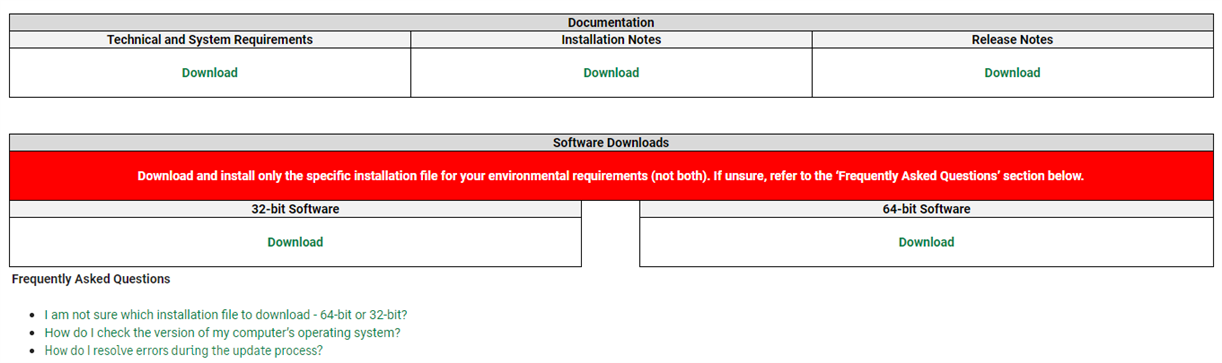
Download and install the 64-bit installation files when:
- You have a 64-bit operating system where the payroll application is installed
- All workstations connecting to the payroll application must have a 64-bit operating system installed
Download and install the 32-bit installation files when:
- You have a 32-bit operating system where the payroll application is installed
- Any workstations connecting to the payroll application has a 32-bit operating system installed
For a visual guide, refer to the article: Update installation: Should I download and install the 32-bit or 64-bit installation file?
Q: Why did Sage decide to raise the operating system requirement to run the payroll application?
- The terms "32-bit" and "64-bit" refer to the way a computer's processor (also called a CPU), handles information. The 64-bit version of Windows handles large amounts of random access memory (RAM) more effectively than a 32-bit system
- The basic difference between 32-bit and 64-bit operating systems is the number of calculations per second they can perform, which affects the speed at which they can complete tasks
- The majority of personal computers now use 64-bit, and 64-bit processors are likely to become common in mobile devices
- Take note that Windows Home editions are not supported
Q. Why did Sage increase the Random Access Memory (RAM) requirement to run the payroll application?
- The decision is linked to the operating system requirements:
- Windows 8, installed on a 64bit requires 2Gb of RAM
- Windows 10 needs 2Gb RAM
- Windows 11 needs 4Gb RAM
- If the computer does not have sufficient RAM available, your applications will be slow or not work as expected
- To align our product requirements, taking into account the current operating system requirements/demands, the requirement for Sage VIP has been updated.
Q. What must I do if I still have a 32-bit operating system and require the update to Release 6.1b for my payroll?
- Update to Release 6.2a by download and installing the 32-bit installation file (via Sage Portal)
- We strongly recommend to upgrade your system requirements before the next major release scheduled for September 2024
Q. What must I do if my server is running on a 64-bit operating system and can run the installation, but the workstation that I use to process on is running on a 32-bit Windows operating system?
- You will not be able to run your payroll using this configuration, where the operating system versions differ between the server and workstations
- Update to Release 6.2a by download and installing the 32-bit installation file (via Sage Portal)
- We strongly recommend to upgrade your system requirements before the next major release scheduled for September 2024

