After Updating my system to Release 5.4b, And checked my ETI Setup which is correct.
No ETI Calculated for an employee that fall into the correct bracket, only when I Select Irregular hours (Which isn't the case, Since the employee works normal hours) on the ETI Tab, it will calculate. When irregular hours are activated, we don't read in any hours, which you will be able to see on the print screens below.
Please see print screens below
ETI Setup screen

Employee Example, without selecting irregular hours & Increase Screen
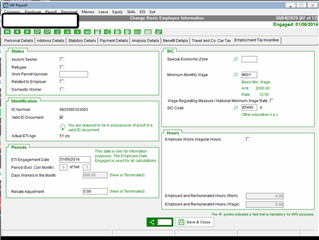

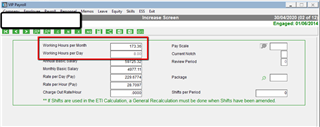
Now Selecting the the irregular hours
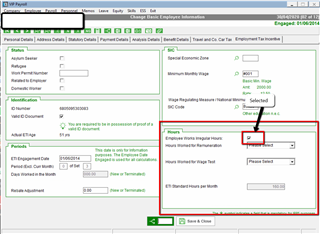
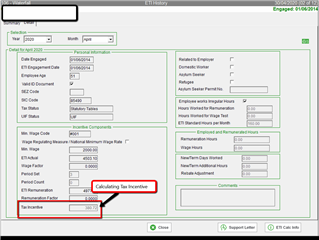
Please assist?

