Hi
How do I print the Shifts history for an employee?
Hi Pieter68,
Your Shifts report (Real Number 544) is available on the Reports menu, which provides the the following information:
The clearing of the shifts are defined by Shifts Clearing settings (Payroll > Definitions > Shift Clearing) screen during a Start of New Period.
If the report is not available on your reports menu, you will be able to import this using the Batch Report Import option. Click on the link below for more details:
Francois
How do I see the information from the SW screen in a report?
Hi Pieter68,
According the the system report writer codes, the only codes available of shifts are as below:
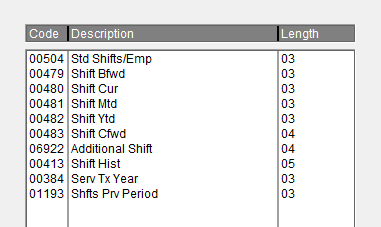
The Shifts Worked does not have any Report Writer codes. We reviewed ODBC as well, and the following extraction codes are available:

The information on the Shifts Worked will only be available when printing the Shifts Worked (SW) screen.
Unfortunately, I cannot see any report that will export the information from the Shifts Worked (SW) screen.
Hi Pieter68,
According the the system report writer codes, the only codes available of shifts are as below:
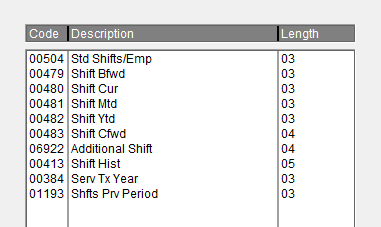
The Shifts Worked does not have any Report Writer codes. We reviewed ODBC as well, and the following extraction codes are available:

The information on the Shifts Worked will only be available when printing the Shifts Worked (SW) screen.
Unfortunately, I cannot see any report that will export the information from the Shifts Worked (SW) screen.
Francois how do I print the screen?
*Community Hub is the new name for Sage City