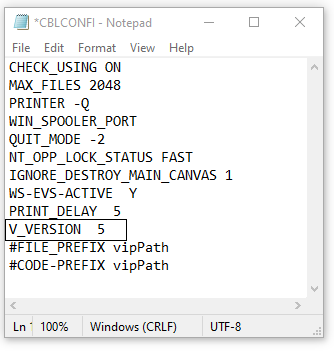Hi
Since updating to version 6.1b we have added two new companies (once copied from an existing and one completely new). ODBC set up was added, users were added and the apply changes were made.
All our existing companies can generate both SMART reports and refresh customised ODBC reports however the two new companies give the below errors.
SMART Report error
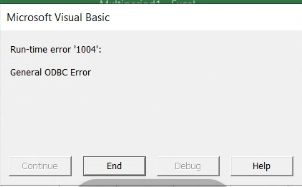
ODBC report error
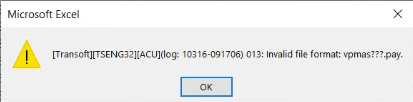
Any advice? Historical posts for this entry might not be applicable since the change in system config. Francois Brand