I am looking for a solution for changing the email address that is associated with the sysadmin login. The email address is no longer current and the system will not let me change it.
Thank you
Hi, I saw and article dated Sept 2021 that makes it seem like it is possible to change the email for the sysadmin? However, the directions are not working. (save a copy of the file, unshare original, open copy, change email) Does anyone know if it is possible?
Hi Trish, thanks for reaching out. Please see the steps on KB 105704 (to be updated for version 2022 shortly) on how to change the sysadmin Sage ID email address in the shared company (I assume the file is shared onto Remote Data Access?). It may depend on which version of the software you're using if you're trying to access the below: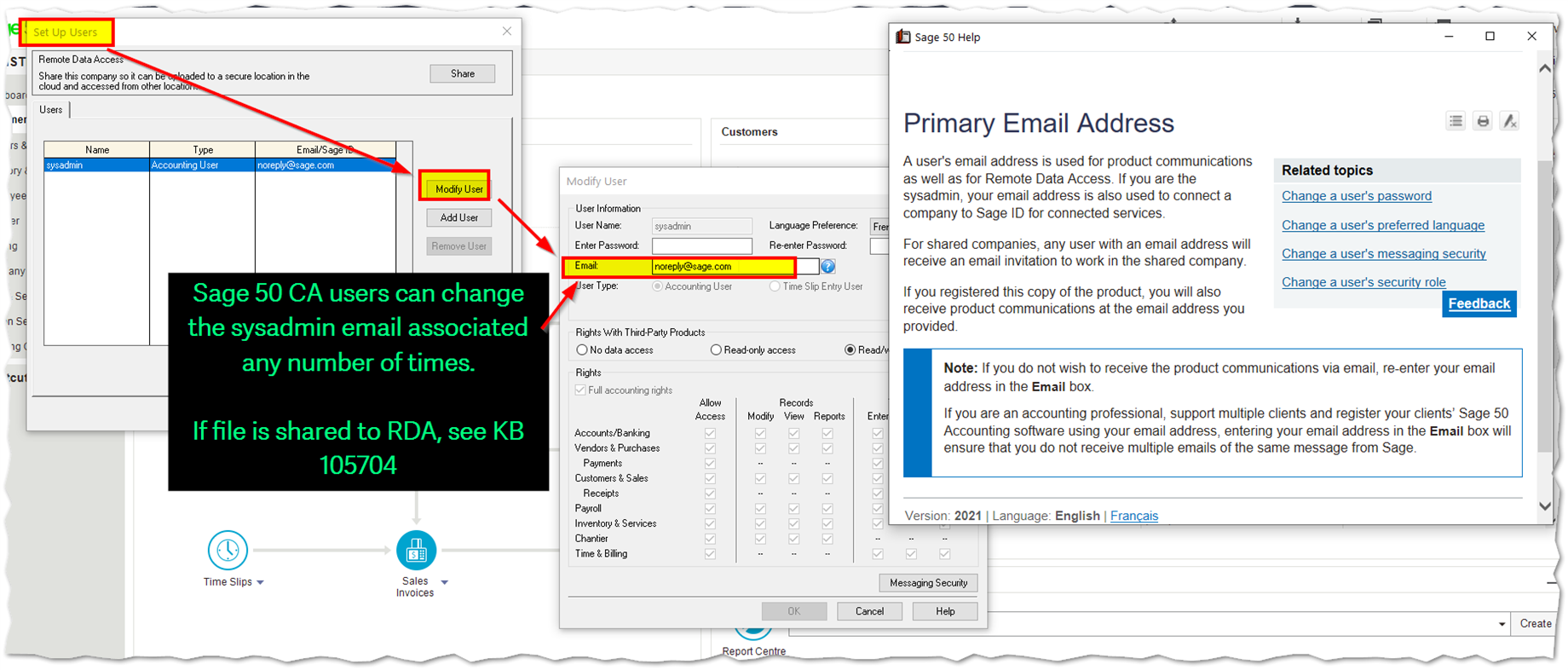
Sage 50 2021.2 and later* (including version 2022)
Sage 50 2021.1
Sage 50 2021.0 and earlier or if sysadmin credentials are lost
Thanks! Yes, I have multiple files and they are all shared through remote data access. (I have several company files like this)
I am using 2022. I did find KB 105704 previous to reaching out, however, the steps do not seem to work. On the copy file the Sysadmin email is still grey'd out. I am not sure if it is because I am using 2022? will the steps be different for version 2022?
Thanks! Yes, I have multiple files and they are all shared through remote data access. (I have several company files like this)
I am using 2022. I did find KB 105704 previous to reaching out, however, the steps do not seem to work. On the copy file the Sysadmin email is still grey'd out. I am not sure if it is because I am using 2022? will the steps be different for version 2022?
Hi Trish,
If it's the 2022 version then Customer Support will need to be contacted to assist. I see that you're a Sage Accountants Network partner for account ending 400xxxxx438 so I've forwarded your comments onto the Sage 50 CA support team and have asked them to follow up with you at the phone number ending 5xx-xxx-x7533.
Feel free to contact the team directly regarding the support ticket (800xxxxxx291, see your email for details) as well, they can be reached at 1-866-665-2559 (for SANs) or 1-888-522-2722. Please advise if you need anything further, hope this helps!
Warm Regards,
Erzsi
Thanks you have been very helpful. There was a comment that I am assuming was deleted as I cannot see it anymore? It told me to go to support info and re-connect. This did work on the copy'd file! So I was able to get all my files changed over to the new email address.
*Community Hub is the new name for Sage City