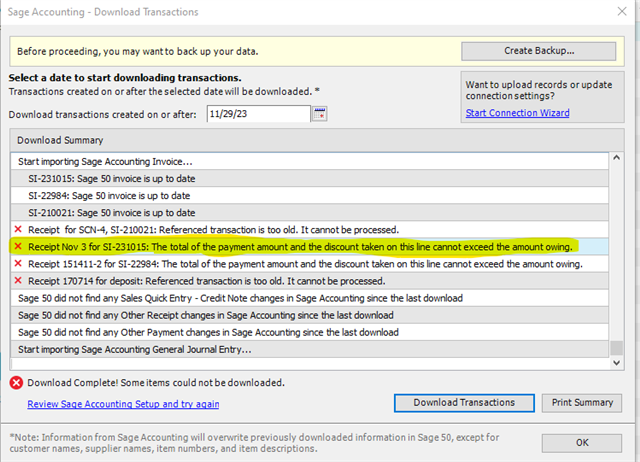When downloading invoices/payments from Sage Cloud into our desktop Sage50 I get an error message that says: The total of the payment amount and the discount taken on this line cannot exceed the amount owing.
The payment is for one invoice for the full amount with no discount attached. We do not have discounts setup anywhere for early payments etc. I have tried deleting the payment and posting it at a later date incase it's something to do with it being paid in less that 15 days of invoices and have gone as far as to post it 45 days later and still getting the error message. Can I clear this message error or how do I post the payment as to not get this error message?