Good Morning,
I am wondering if anybody could be ever so kind as to point me in the right direction I am getting an error when trying to run dataservice install only for v28, currently on v25.
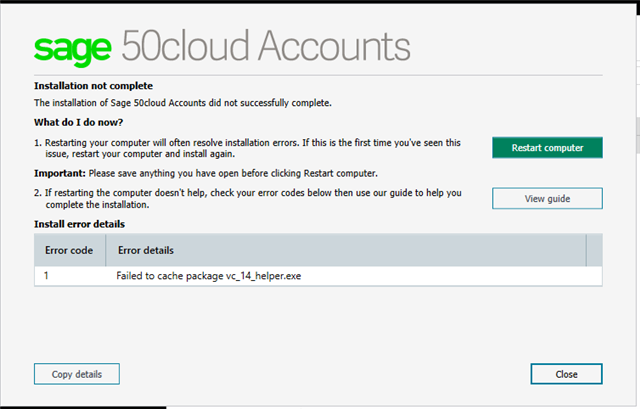
I have rebooted the server twice, to no avail, cleared temp etc, run as admin.
Any help is much appreciated.
Kind Regards
Aaron

