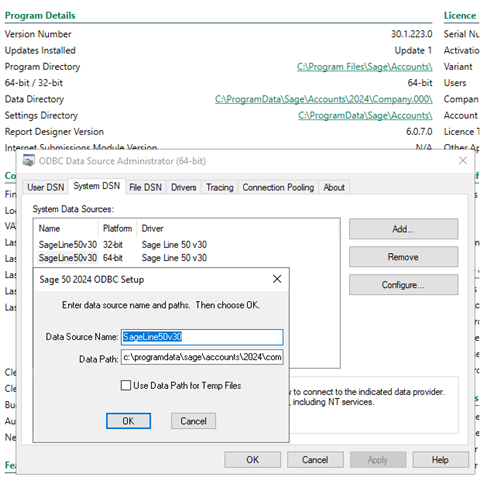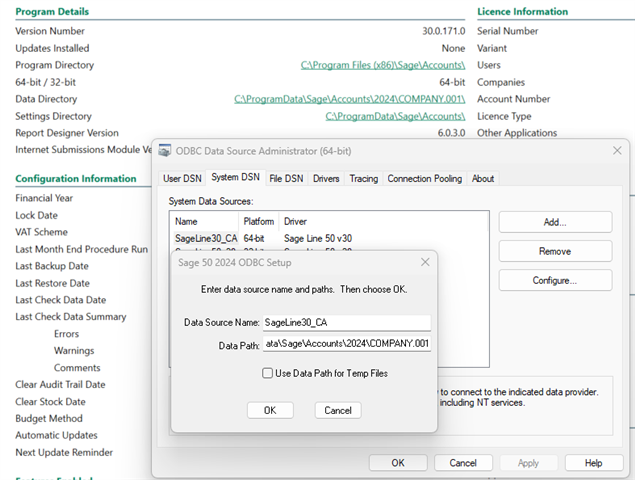I've been using ODBC within Power Bi and Excel to connect to Sage v28 without a problem, and have a lot of work relying on this data connection.
This morning, we updated to v30 64bit, and I also installed the Sage 50 Accounts ODBC 64 bit driver (I think it's a driver!). My system is 64 bit too. All I get now is an 'Unable to connect' error:
Details: "ODBC: ERROR [08001] Cannot find all files in data path
ERROR [01000] The driver returned invalid (or failed to return) SQL_DRIVER_ODBC_VER: 30.0
ERROR [IM006] [Microsoft][ODBC Driver Manager] Driver's SQLSetConnectAttr failed
ERROR [01000] [Microsoft][ODBC Driver Manager] The driver doesn't support the version of ODBC behavior that the application requested (see SQLSetEnvAttr)."
Frustrating and concerning (for my reporting) doesn't even come close...
Anybody else?