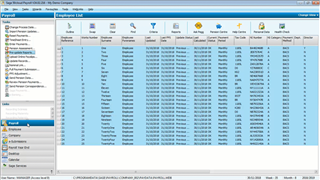This would normally be easily solved, but with COVID-19......
I am accountant and I trying to get my client to print off the Payment History (Parts 1 & 2) by date for the 19/20 tax year. Unfortunately, I don;t have a copy of SAGE payroll here, but he does.
I am trying to talk him though the various steps to print these reports, but as I cannot see his screen it is not working. Does anybody have the screenshots on how to talk to him so he can print these reports; or the very simple steps required....The website says Reports>Employee but he cannot seemed to find the correct place to start.
Many thanks in advance