Hi All,
Here I am demonstrating a little workaround for filing an email from Outlook to Lead (communication) in CRM using CRM Outlook plugin with the following steps.
First change the Lead Field type in the Administration --> Customisation --> Communication --> Fields --> from integer type to Search Select Advance field and add the correct field values as shown on the screen below.
1. Communication Fields --> Lead (comm_leadid) --> Save the changes.
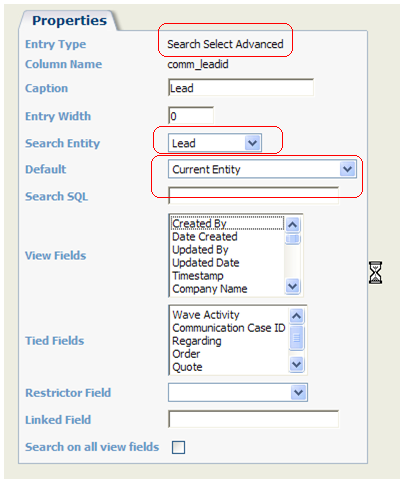
2. Go to Screens tabs (communication --> Screens), Open the Comm Web picker screen and add Lead Id field (Comm_leadid) and save the screen.
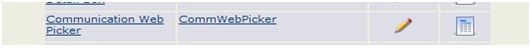
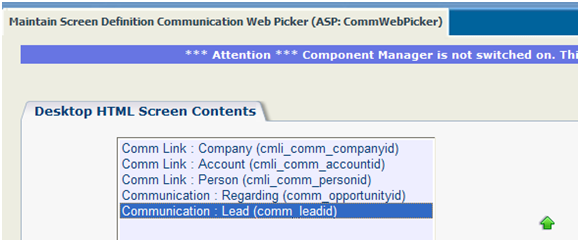
3. Go to Outlook, log off from the CRM Outlook plugin if you are already logged in and log back in again to the CRM Outlook plugin.
Select an email in Outlook --> Inbox --> click on File E-mail option in the CRM Outlook plugin tool bar.
4. Select lead from the Lead Search Select Advance field on the email filing screen.
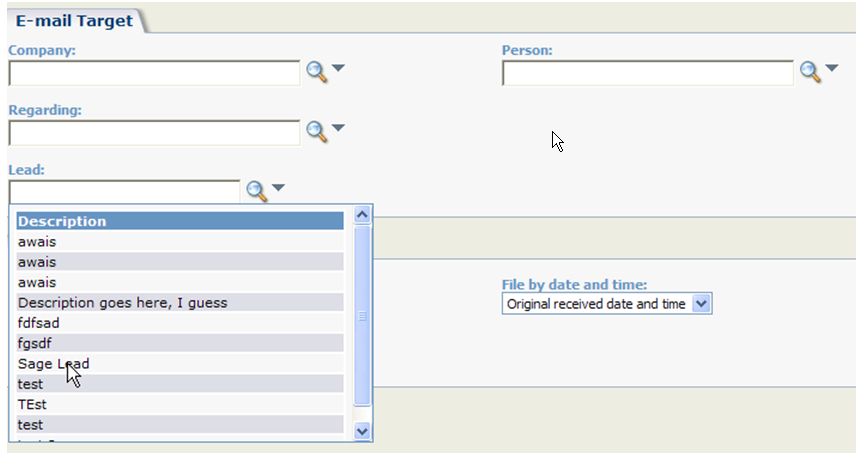
5. Click on the File E-mail option.
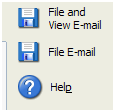
6. Go the Lead --> Communication --> and verify that the email appears under the lead communication tab.
Note: Its highly recommend to first test this functionality on the test environment before doing this on production environment in case the Lead field does not appear on the email filing screen. Try again with Metadata refresh.
Cheers
Awais


-

Sage CRM Team
-
Cancel
-
Vote Up
0
Vote Down
-
-
Sign in to reply
-
More
-
Cancel
Comment-

Sage CRM Team
-
Cancel
-
Vote Up
0
Vote Down
-
-
Sign in to reply
-
More
-
Cancel
Children