The Interactive Dashboard and SData features use JDBC to interact with the database
If you find that your Interactive Dashboard refuses to work then it may be a problem with the information in the jdbc properties file.
Assuming that your install of Sage CRM is called "crm" then
Navigate to C:\Program Files (x86)\Sage\CRM\CRM\tomcat\webapps\crmj\WEB-INF
Within the file you will need to check the name of the server:
If the line looks like
jdbc.url=jdbc:log4jdbc:sqlserver://(local)\\SQLEXPRESS:1433;databaseName=CRM;integratedSecurity=true;
or
jdbc.url=jdbc:log4jdbc:sqlserver://(local):1433;databaseName=CRM
The "(local)" needs to be replaced with either the server name or localhost. If your server is called 'goliath' then the following would be correct entries.
e.g
jdbc.url=jdbc:log4jdbc:sqlserver://GOLIATH\\SQLEXPRESS:1433;databaseName=CRM70;integratedSecurity=true;
or
jdbc.url=jdbc:log4jdbc:sqlserver://GOLIATH:1433;databaseName=CRM


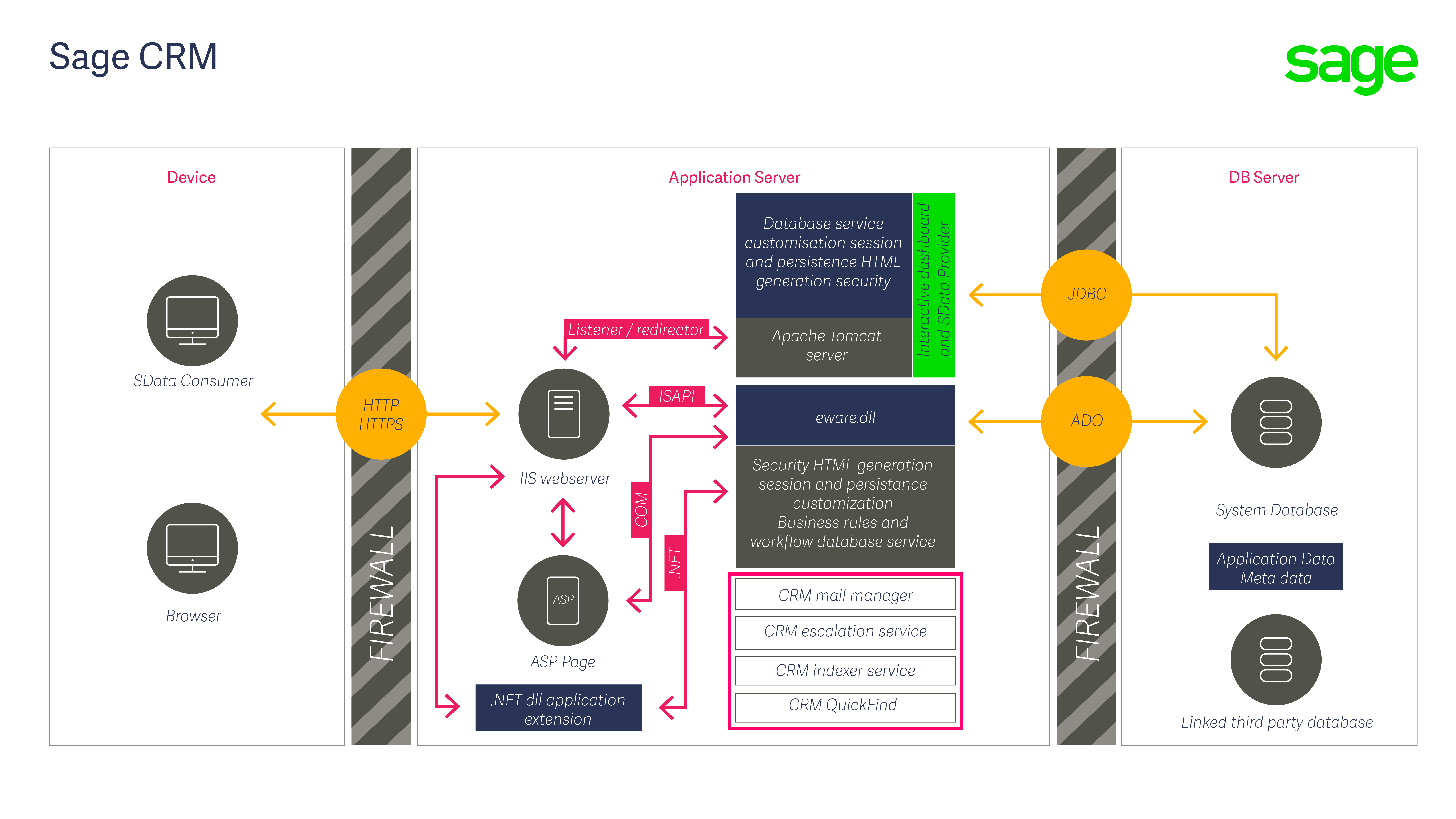


-

Sage CRM Team
-
Cancel
-
Vote Up
0
Vote Down
-
-
Sign in to reply
-
More
-
Cancel
Comment-

Sage CRM Team
-
Cancel
-
Vote Up
0
Vote Down
-
-
Sign in to reply
-
More
-
Cancel
Children