We recently had a case where the BP was getting a IRL Rewriter error upon installation upgrade of CRM 2023. They would login to CRM and get the interactive dashboard not loading. Suddenly after the Apache Tomcat Service would stop and therefore all Mail Merge to Word functions and other Tomcat features would not work.
We noticed that when we killed that service and reset IIS and restart the Apache Tomcat service, then everything in CRM works: Dashboard is fine and so is the Mail Merge function!
But that would only be a temporary fix.
The issue here was Port conflict between Sage CRM and Web Screens Sage.CNA.WindowsService service where CRM and Sage 300 are sharing the same port number.
Sage CRM Apache Tomcat service fails to start when Web Screens Sage.CNA.WindowsService service starts. Error listed in CRM Tomcat logs shows as below.
SEVERE [main] org.apache.catalina.core.StandardServer.await Failed to create server shutdown socket on address [localhost] and port [10101] (base port [10101] and offset [0])
You cannot change the window service to another port. Upon review and some documentation I have noticed with that the port that was being called to in the config file needs to be edit here.
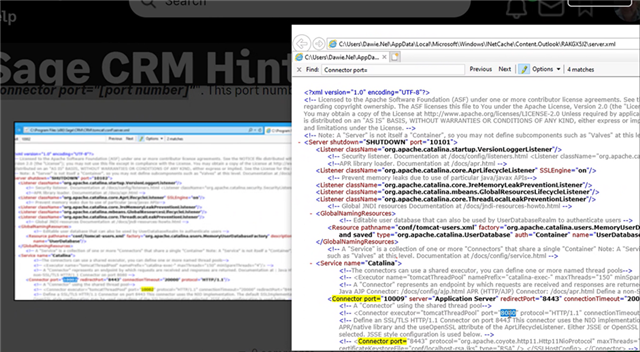
Two lines down from “Application Server”
“Tomcat Thread Pool”
The port there is referring to 8080 and it should match to the Connector Port=”10009”
Here are steps on how to troubleshoot Tomcat specifically to URL Rewrite Feature settings in ISS.
So after changing the port settings for the Tomcat Server and Tomcat Connector in the server.xml file, adjusted the URL Rewriter and DB and it you should be able to get it working.
So Keep an eye out for Sage CRM and Sage 300 Web screens using the same port.

