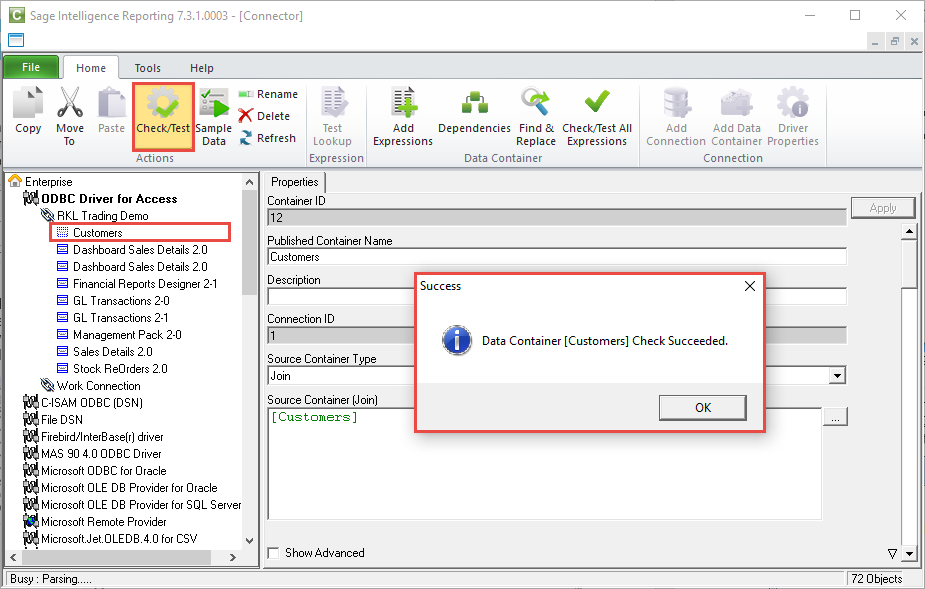
If the Container does have an error, then a Check Failed message will be shown with a description of the type of error to help with trouble shooting.
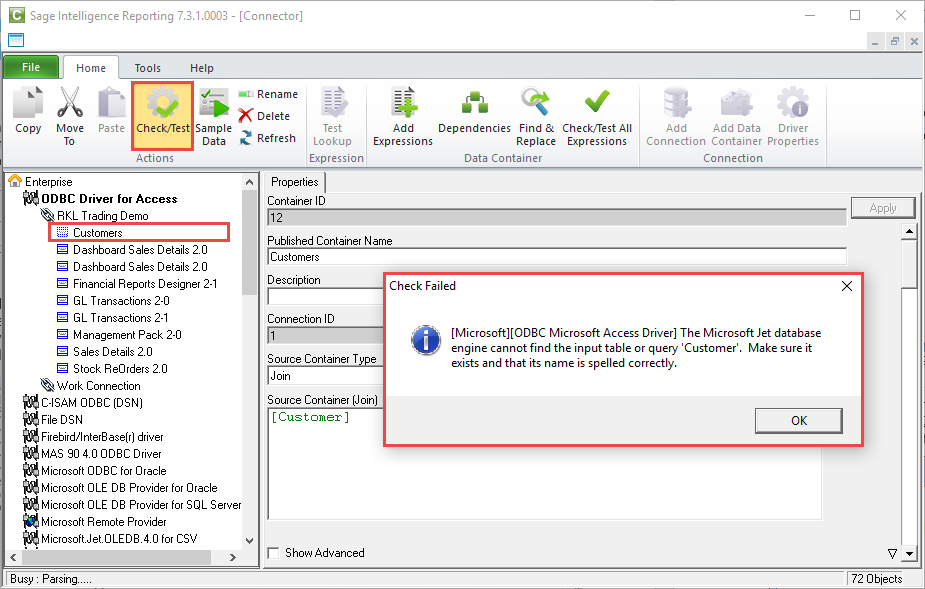
Sample Data Running Sample Data for a Container will display a sample of the information returned by its query. This is usually limited to the first 50 rows. To do this, select the Container and click Sample Data on the Home tab on the menu ribbon. You can also right click on the Container and select Sample Data from the context menu.
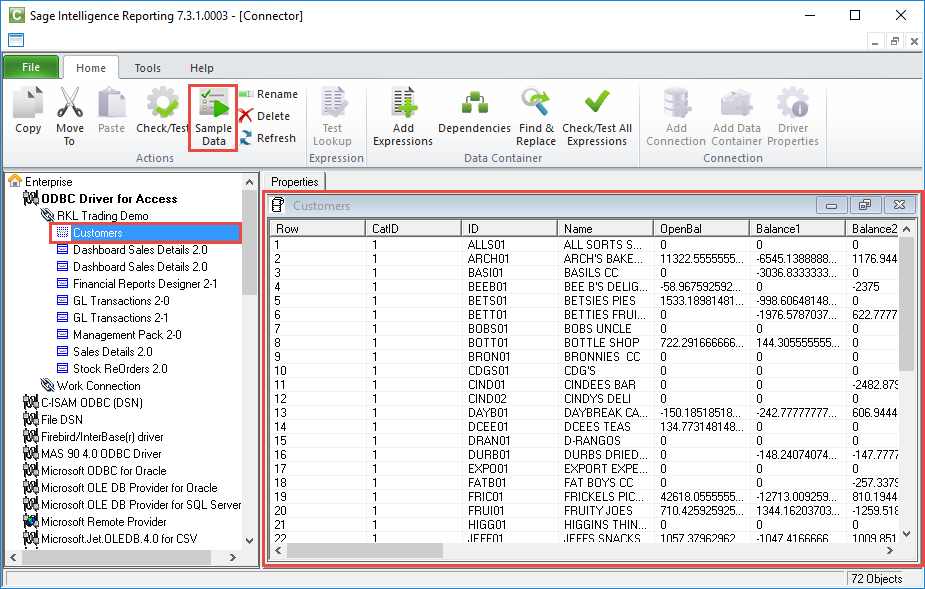
This is useful to check that the query is bringing back the desired information or to investigate the tables in your database to determine which ones to use in a report. In addition to this, Check/Test and Sample Data can be executed against other objects in the Connector. For example, Check/Test can be run against a Connection to make sure that it's accessing the database correctly, and Sample Data can be run against individual Expressions of a Container to see what data they return. To see if Check/Test or Sample Data applies to an object, select the object in the object window. If either one applies, it will become active on the menu.
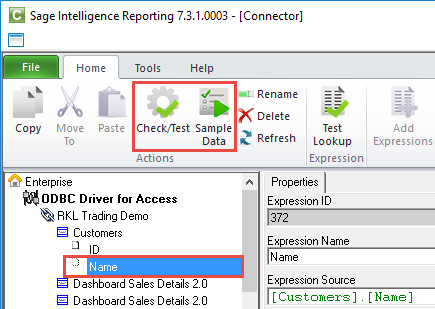
Making Check/Test and Sample Data a standard part of your report writing skill set can go a long way to ensuring trouble-free report writing, saving you time.
