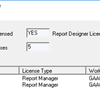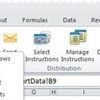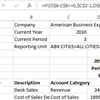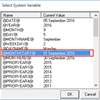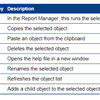Using the Ribbon
There are many useful buttons on the ribbon for Report Manager along with the shortcut menu (also known as the right-click menu). There are also additional tabs which will give you access to more options. For example, in the Tools ta...
Site Help
This group is for all things Community Hub, including how-to's, help documentation, surveys, and more! For technical questions, please be sure to post those in the applicable product group by clicking on the Community Support link above.