- Unhide all rows
- Hide zero rows
- Unhide all columns
- Hide zero columns
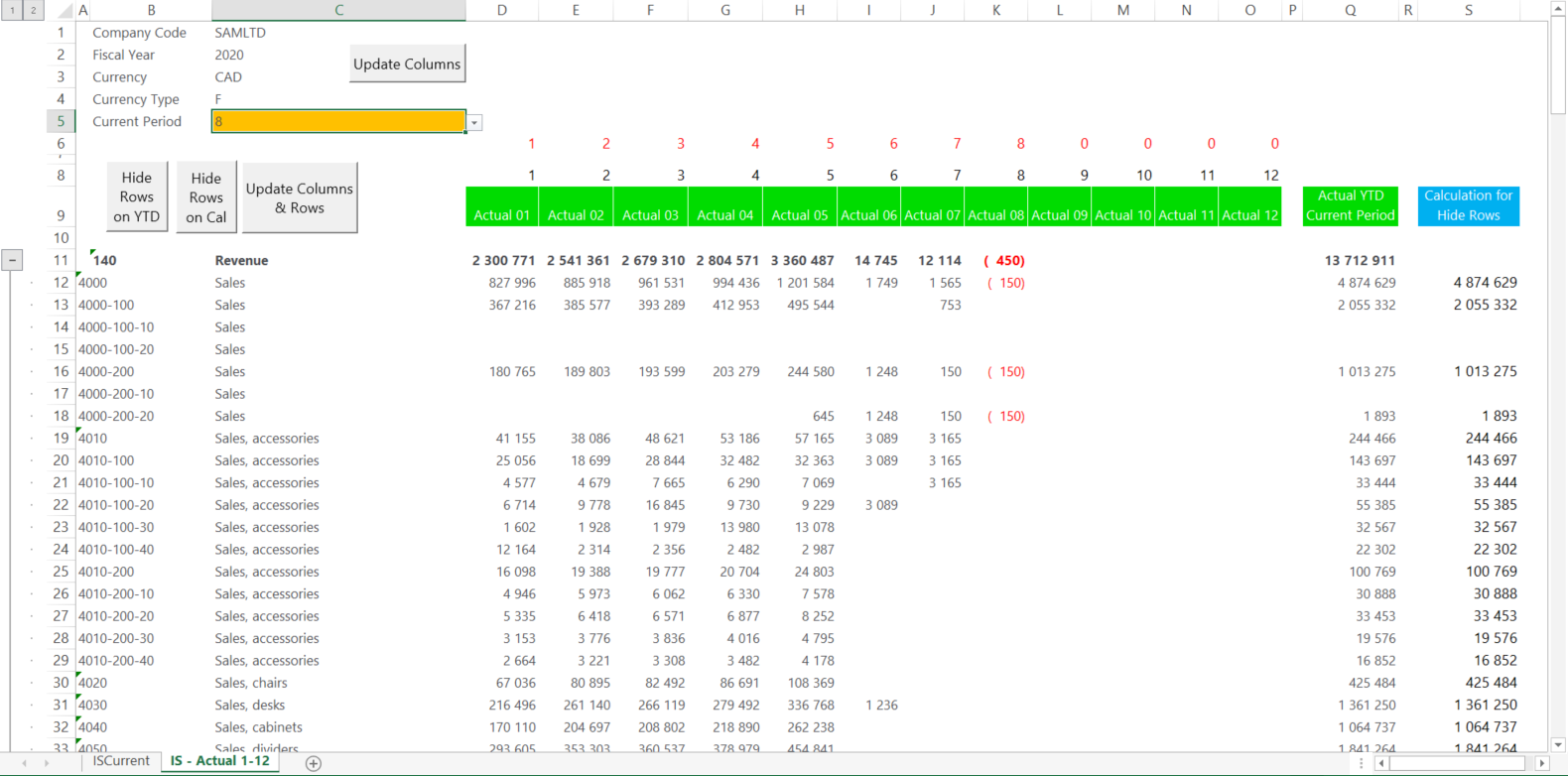
And the following shows the result after the Macros have been applied:
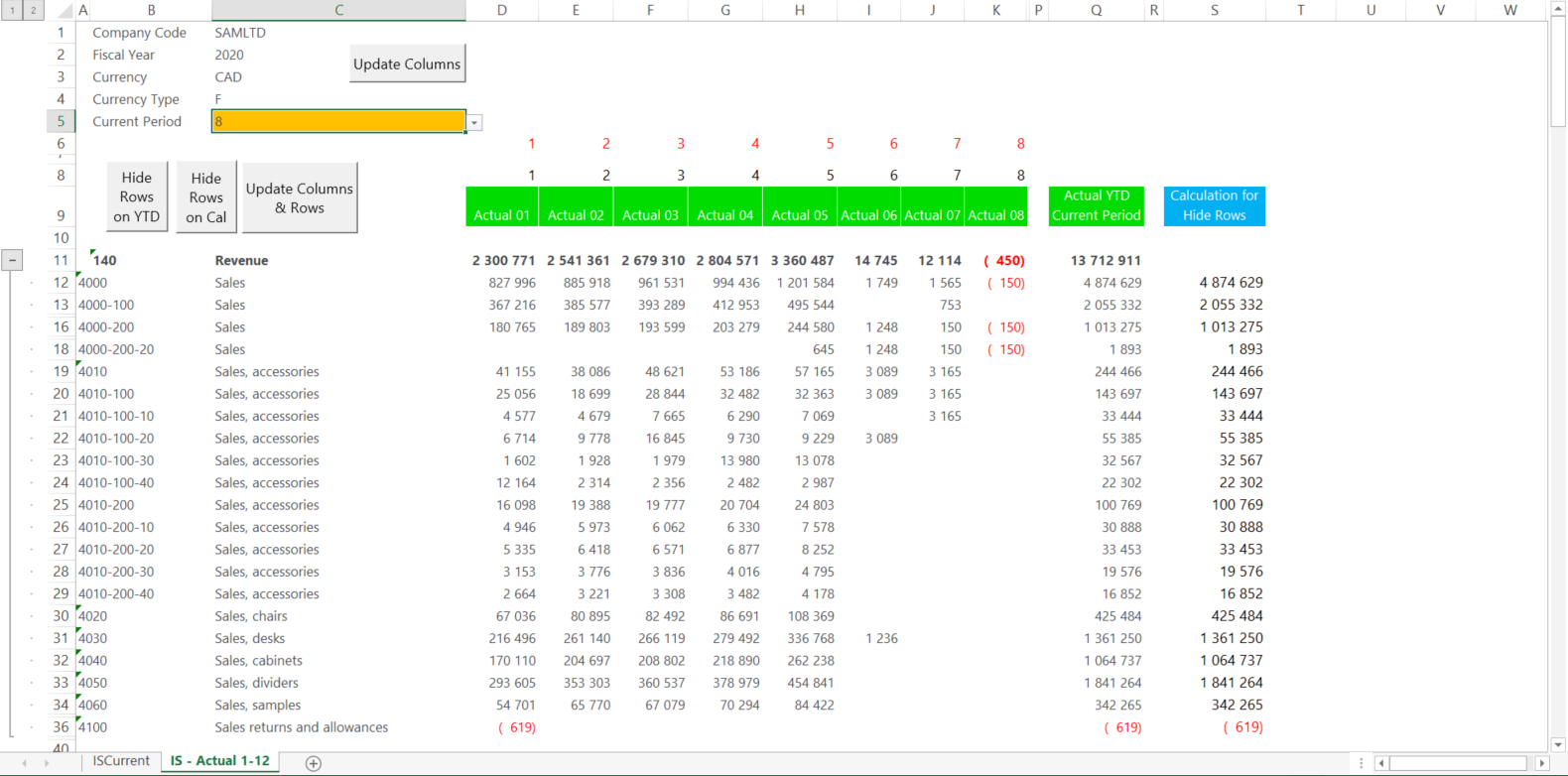
If this tip is what you've been looking for and you would like to better get to grips with it, take a look at the following webcast that will guide you through the steps: The X-Factor Report Writers Series, Part 8: Final touches to your layout with Macros The webcast also makes use of the following supporting documents which you can download here: FRD Hide Zero Rows (Excel) FRD Hide Zero Rows - Static values (Excel) Final Macros (txt) Neatening your workbook makes it easier for you to analyze your data, and saves you time in finding the information you need to make that business decision.
