Sage 50 Intelligence Reporting uses a metadata repository to store all its metadata, including connection, container and report information. Since a site may have more than one set of company data (for example, a holding company that has 5 separate companies) it may be necessary to have some reports that are specifically for one company, for multiple companies or, for all of the companies. In this scenario it may be useful to make certain reports visible only when logged in to a given company.
Sage 50 Intelligence Reporting provides the concept of scoping, where a report can be scoped or made available only when logged in to certain companies. A report that deemed useful across all companies should be scoped globally (this is the default for each report).
The most common scenario where a report would be scoped is probably where financial reports are customized. Since customizing these reports usually involves keeping a set of account numbers in a report’s Excel template, these customized reports become only useful to the company they have been customized for.
*This tip is for advanced Intelligence Reporting users for writing customized reports using Sage 50.
To create scopes:
- Make a copy of the standard report.
- Name the report accordingly (for example, Financials for Company ABC where the company is ABC).
- Select the Home object.
- From the Tools menu, select Manage Object Scope and specify the scope of the report to the relevant company.
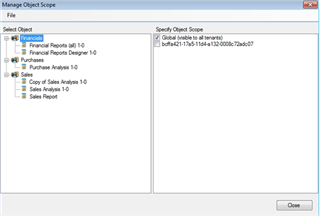
- Customize the report using Microsoft® Excel and Report Manager as per usual processes for financial reports.
NOTE:
- The default setting is global, which allows access by all companies
- A report can be scoped to multiple specific companies
- Scoping can be applied at the report or folder level
