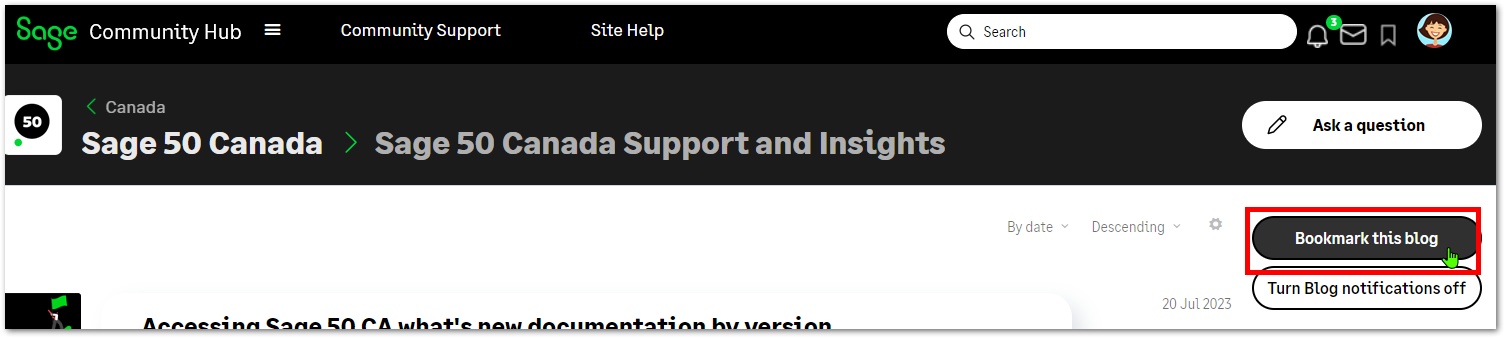Bookmarking your favorite groups, blogs, forums, or even posts, gives you quick access to this content via the Bookmark list in your profile navigation:
![]()
1. Bookmarking a group
From the group home page, click on the "More Options" dropdown list and then choose "Bookmark this group" from the list:
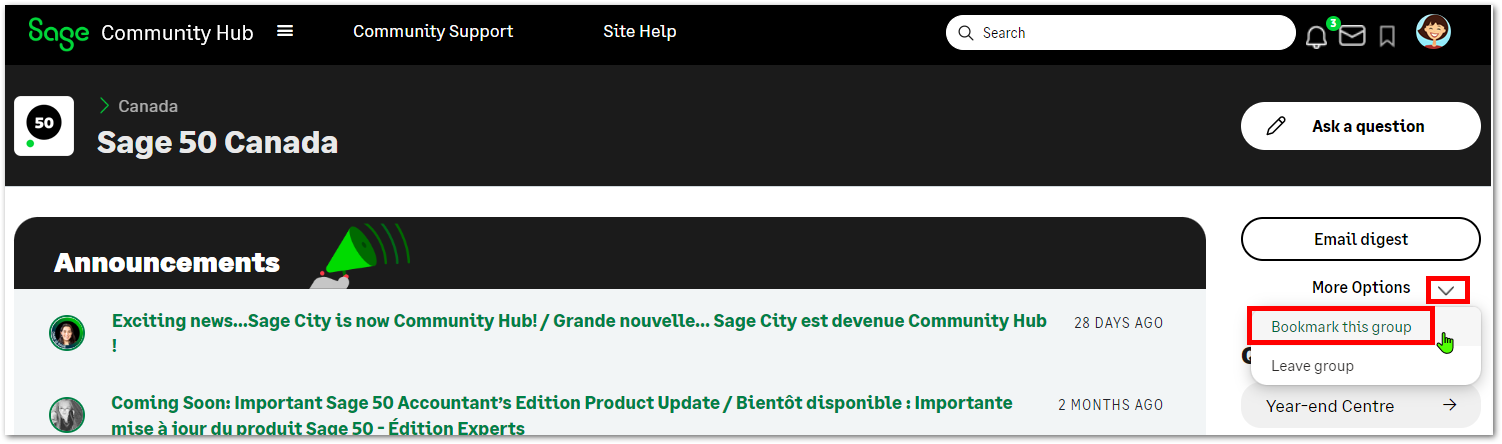
2. Bookmarking a forum post
From the group home page, navigate to the forum post of interest, scroll to the bottom of the "Browse Forums" section in the right column of the page, and then click on the "More options" drop down arrow. You will then see the option to "Bookmark this forum thread".
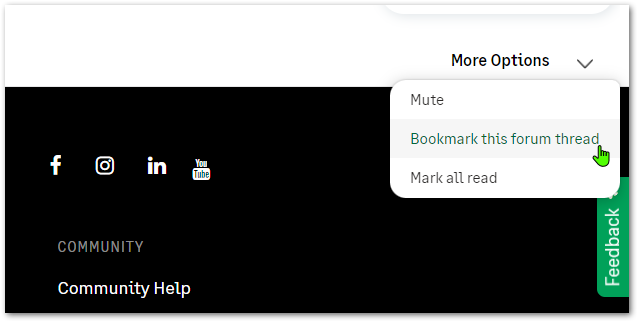
3. Bookmarking a blog
From the group home page, navigate to the blog of interest, then click on the button to "Bookmark this blog" from the right hand blog options.
NOTE: for groups with multiple blogs, please select the blog first, then click "Bookmark this blog".
4. Accessing your bookmarks
You can quickly access a full list of your bookmarks using the bookmark icon in the profile navigation at the top right corner of the page.
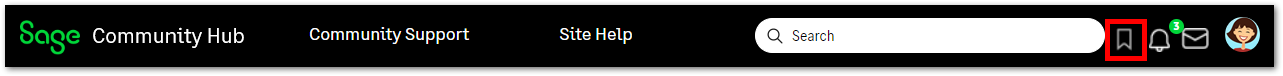
Click on the Bookmark icon to view the full list of bookmarks, which is sorted by Content (posts), Application (forums or blogs), Group, and Members, or you can choose the option to ‘View All”.
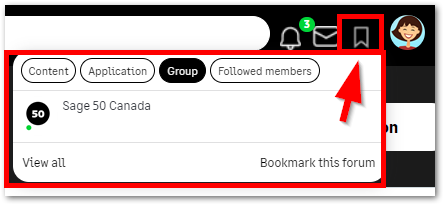
By clicking on “View All” you will be taken to your Bookmarks List page, where you can also sort by Content, Applications, Groups, and Followed Members.
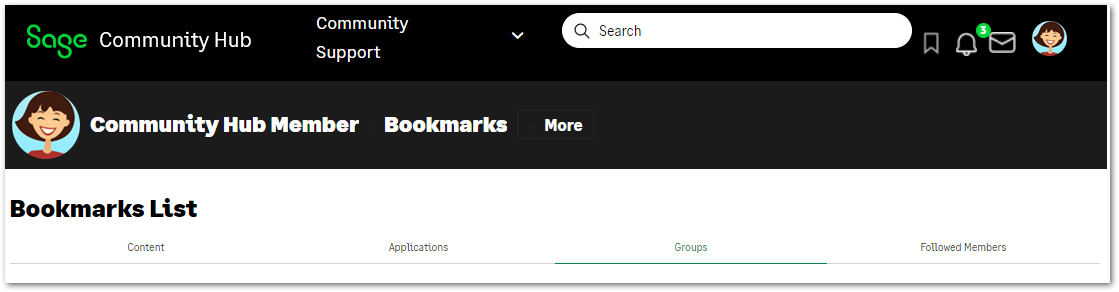
NOTE: You can also access your Bookmarks List by going to Profile → Bookmarks.