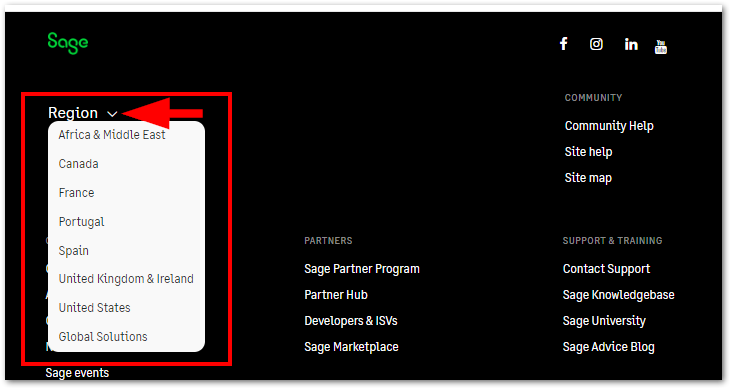On this page you will find instructions for the main site Navigation, including:
- navigating to your product group
- navigating the group home page
- navigating forums and
- navigating to other regions.
Site level navigation
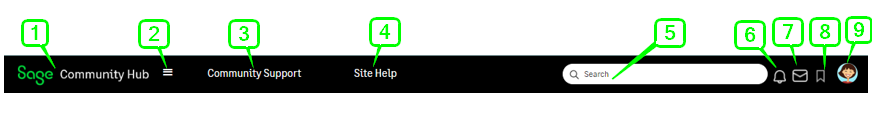
- Click this icon to go back to the site home page.
- Click for a menu of the groups you’re subscribed to.
- Navigate to other regional pages to view and select product groups.
- Community Help has our Help files for the community, as well as a site notification forum.
- Contextual site search (see the Search page for more information).
- Your notifications.
- Your direct messages.
- Your bookmarks.
- Your Profile, Settings, and Sign out.
Product Group Navigation
Selecting your product group
Once you've arrived in Community Hub, you will be redirected to your regional page, with a list of products you can select from (if you were not redirected - please view instructions on navigating to regions below).
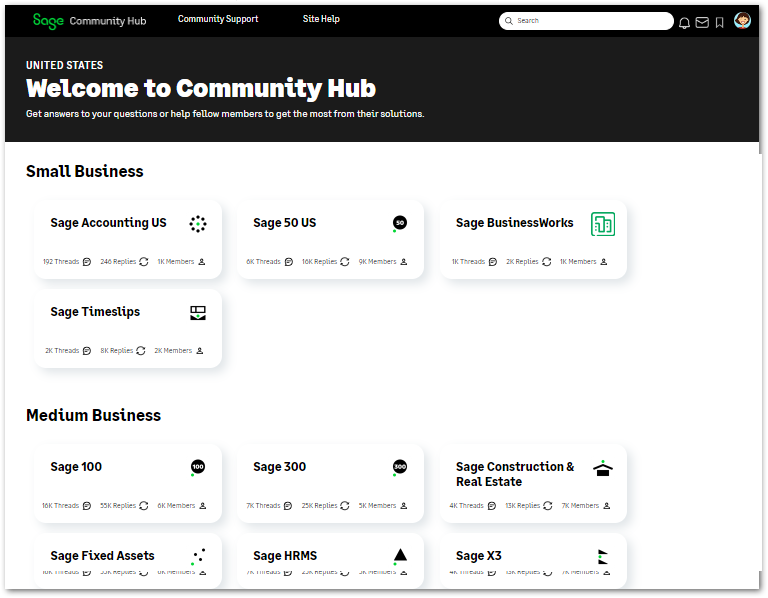
Navigating the group
After you've selected your product group, you will be on the home page for that product support group. Here you can view product announcements, select forums to ask and answer questions, and find quick links for other available resources such as year-end centres, blogs, idea boards, training videos, and product resources.
NOTE: Logged in users will have the option to bookmark the group, as well as subscribe to a daily or weekly digest.
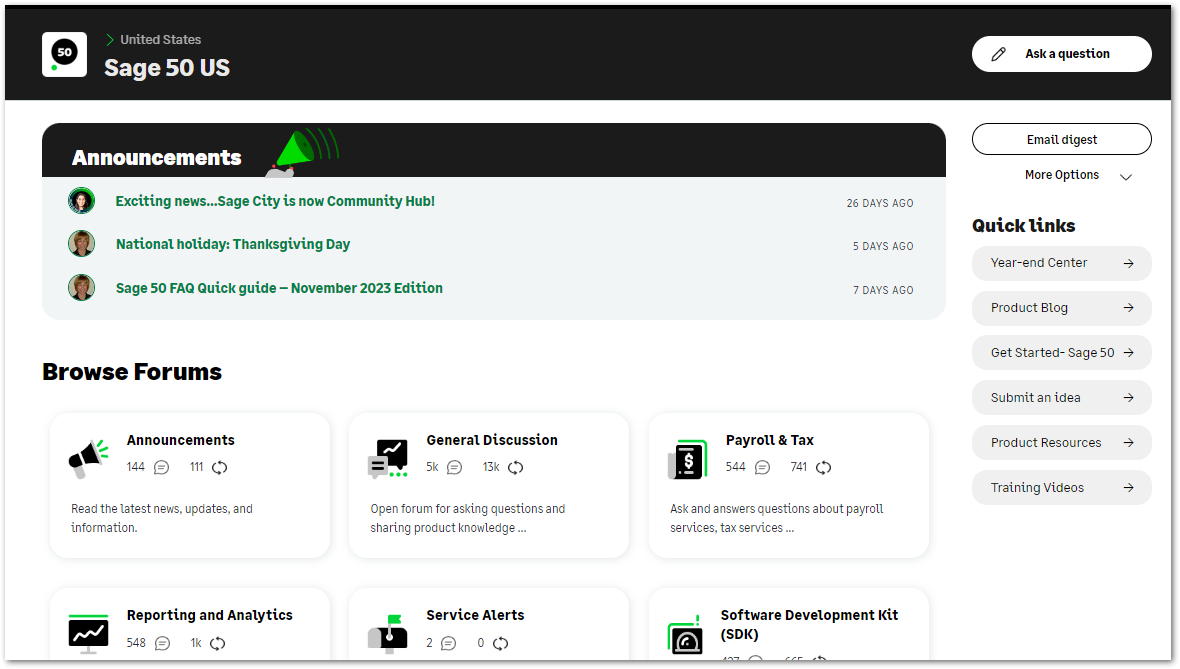
Lower down the page, you will find all group activity via the Latest Activity stream.
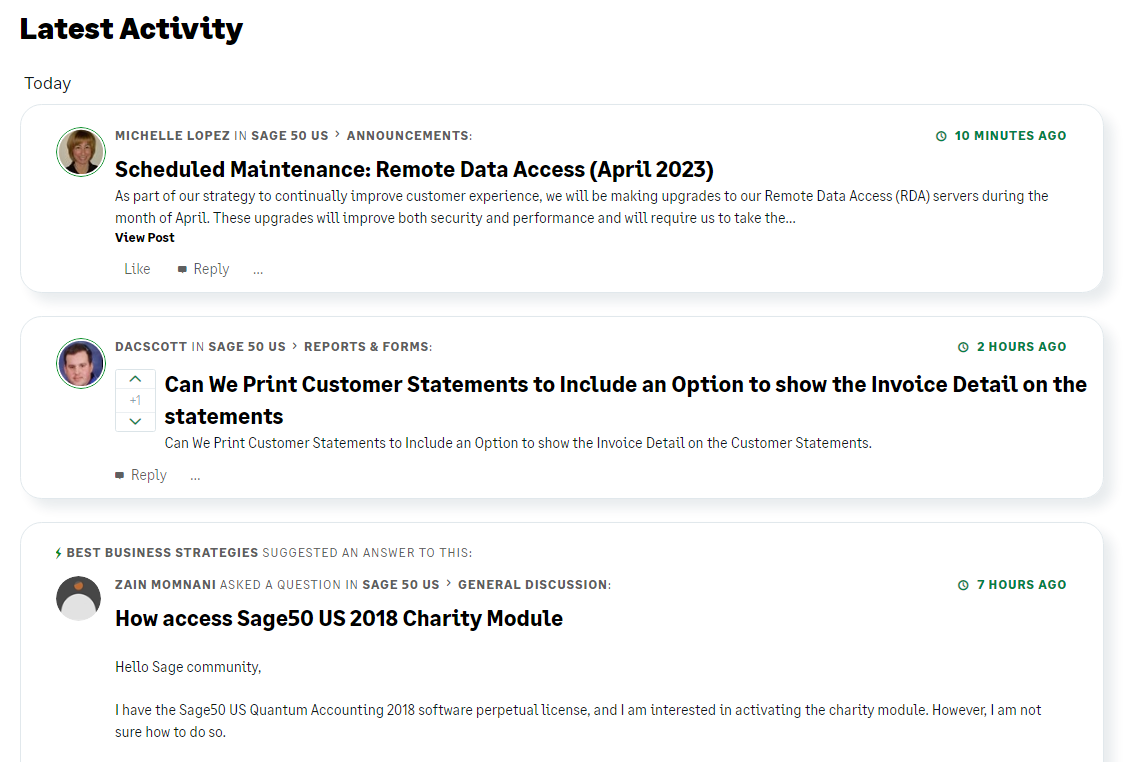
Navigating the forums
Once you've selected a forum, you can scroll the list of posts and select the ones you wish to review. To return to the home page, use the breadcrumbs in the group banner, or you can choose a different forum from the "Browse forums" list found on the right side of the page.
NOTE: Logged in users can turn forum notifications on or off by using the button on the right side of the page.

Select your Country or Region
You can select your country or region by clicking on Community Support in the top banner, by going to the Community Hub home page and clicking on your applicable region, or by using the region selector in the footer of the page.
- Click on Community Support in the Footer region selector.