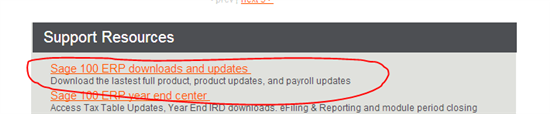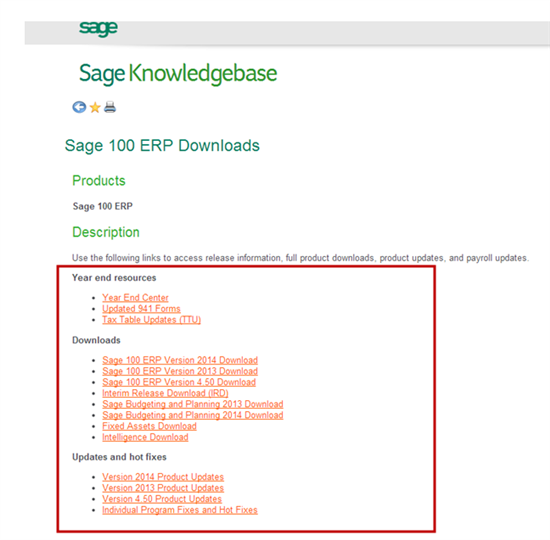Did you know that you can find all your Sage 100 ERP downloads in Sage’s new knowledgebase (https://support.na.sage.com)?
Hopefully you have but if not, you’ve probably been getting your downloads by visiting your appropriate portal be it Customer or Partner and clicking the “Sage 100 ERP Downloads and Updates” link under Solve a Common Problem.
However, going forward, we will no longer be updating that page with the latest Product Updates, Payroll Tax Updates and new releases.
To find all downloads for currently support versions of Sage 100 ERP, we encourage you to bookmark https://support.na.sage.com and use your portal credentials to login.
There are many ways to find your Sage 100 ERP download:
1) Search for it using the Search Field.
a) For example, if you are looking for the latest product update for Sage 100 ERP 2014, then you would type in “Sage 100 ERP 2014 Product Update 3“ and then click on Search. Sage 100 ERP 2014 Product Update 3 should come up in the search results.
2) If you handle multiple Sage products, once you’ve logged in, then click on Sage 100 ERP. Then scroll down to the “Support Resources” area and click on “Sage 100 ERP downloads and updates” as indicated below:
a) Once you do, you will be taken to a list that is similar to the list that you’ve seen in the Customer/Partner portal. This is where you will find your Sage 100 ERP downloads:
For example, if you want to find the latest Sage 100 ERP Tax Table Updates (TTU) for your version of Sage 100 ERP, then you will want to click on “Sage 100 ERP Tax Table Updates (TTU)”. When you do, you will brought to a landing page that looks something like this:
Under Related Resources will be latest TTUs for all support versions of Sage 100 ERP. As new TTUs become available, we will swap out the older one with the latest one. If you still need the older tax update, you can always search for it using the search text box. Also, you can bookmark this page by clicking on the star as noted above.
The “Sage 100 ERP downloads and updates” page is also where you will find the Product Downloads for all of our currently support versions and Interim Release Download.
If you have any questions on this new way of finding Sage 100 ERP downloads, let us know in the comments.