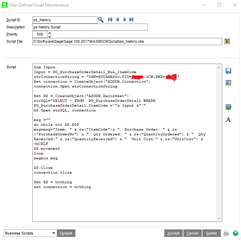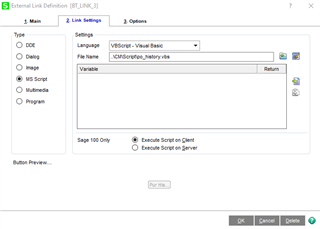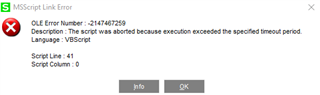Hi Guys
I am trying to get a window to display on purchase order entry which will shows everything we purchased from the vendor in the past.
On sales order you have the binoculars to do this but all you have on Purchase Order is Alias Item Lookup.
Not all items we have ever purchased from each customer shows up on the alias item list.
Anyway to do this ?
Thanks Guys