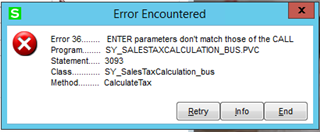Hello -
I'm trying to override the tax amount on a Sales Order and I'm getting the following error (Record in use by another task):

Interestingly enough, the tax amount still seems to save. Any ideas what I'm missing? Here's my code (on table SO_SalesOrderHeader Pre-Write):
set TaxSummary = oSession.AsObject(oSession.GetObject("SO_SalesOrderTaxSummary_bus"))
orderNo = ""
retVal = oBusObj.GetValue("SalesOrderNo$", orderNo)
retval = TaxSummary.SetKeyValue("SalesOrderNo$", orderNo)
retval = TaxSummary.SetKeyValue("ScheduleSeqNo$", "000001")
retval = TaxSummary.SetKeyValue("TaxCode$", "SOVOS")
retval = TaxSummary.SetKey()
retVal = TaxSummary.SetValue("SalesTaxAmt", 12.20)
retval = TaxSummary.Write()