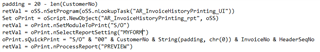Anyone ever done this? I have a list of non-consecutive historical invoices I need to export to a specified directory. I was going to use the 'QuickPrint' property before calling ProcessReport() for each necessary invoice, but I've only ever performed this when dealing with SOs (where there is only one key field). For Invoice History printing, would I set the 'QuickPrint' property to InvoiceNo + HeaderSeqNo?
Sage 100
Welcome to the Sage 100 Support Group on Community Hub! Available 24/7, the Forums are a great place to ask and answer product questions, as well as share tips and tricks with Sage peers, partners, and pros.
Business Object Interface
AR_InvoiceHistoryPrinting with BOI