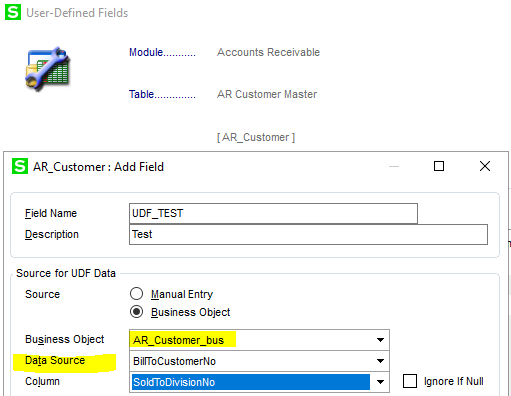Hello,
I created an SY UDT, and then I tried to add the field from this UDT into the AR_Customer table. I don't see the UDF from that SY UDT as a Data Source under the AR_Customer_Bus. Is there one more step to link them before I'm able to select the field as the Data Source? Thank you